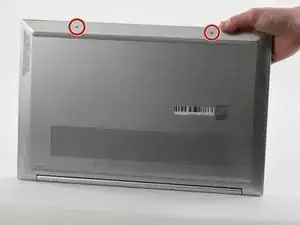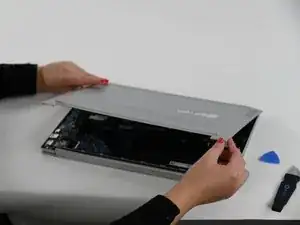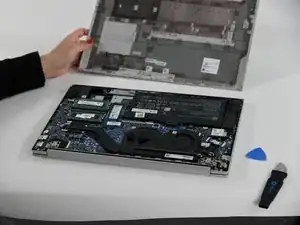Einleitung
This guide will show you how to remove your HP Pavilion 15-eg0025nr battery. The battery is located on the underside of the laptop and powers the laptop when it is not being charged with a power cord.
Your HP Pavilion 15-eg0025nr battery may need to be removed if it is broken and needs to be replaced. If your laptop dies frequently when it is not being charged, it may be a problem with the battery. To find out if your HP Pavilion 15-eg0025nr battery needs to be replaced, visit our troubleshooting guide. Other repairs to the laptop may also require that you remove the battery beforehand.
Werkzeuge
Ersatzteile
-
-
Flip over the computer so that the back panel is facing upwards.
-
Remove the two silver screws on the bottom of the laptop using a Phillips #00 screwdriver.
-
-
-
Peel up each end of the two gray rubber stoppers using your fingers or an opening pick.
-
Remove the two black screws underneath the rubber stoppers with the Phillips #00 screwdriver
-
To reassemble your device, follow these instructions in reverse order.