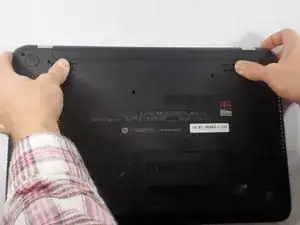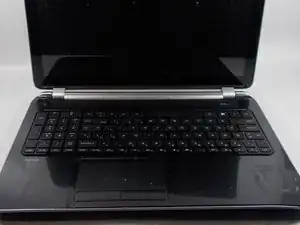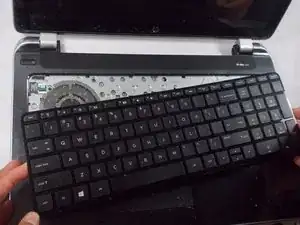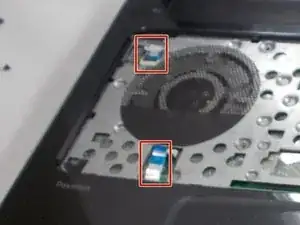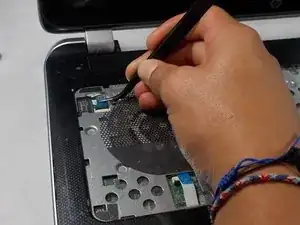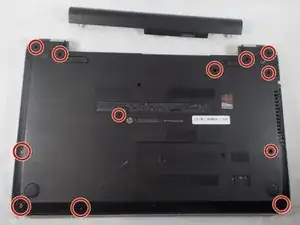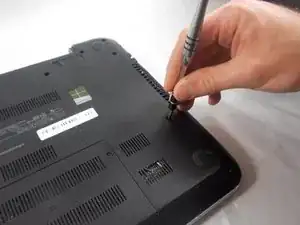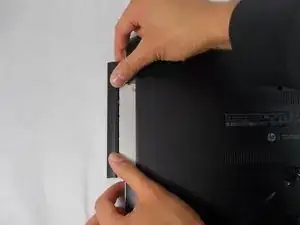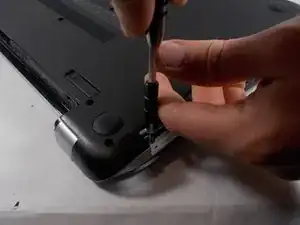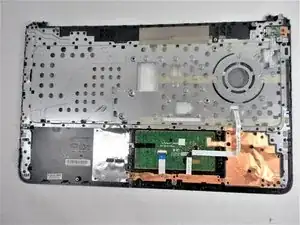Einleitung
WARNING: The computer should be off (no power running), unplugged and the battery must be removed to prevent electrical shock.
If your speakers no longer work, are static, or lack continuity in sound use this guide to replace the speakers in the HP Pavilion 15-n210dx. Some prerequisites are needed.
The speakers emit sound through connection of wires connected to routing channel. If the wires and/or the speakers are damaged, they must be replaced.
Please follow the speaker section of the troubleshooting page to see if any of the suggested solutions solve the problem(s) before attempting to replace the speakers.
A spudger and a Y0 screw driver should be at hand before starting this replacement.
Werkzeuge
-
-
Push the pins towards each other using your thumbs. The battery will pop out a little bit. Remove it using your hand.
-
-
-
Open the laptop and use a spudger gently to get under the keyboard. Loosen the keyboard on all sides and then lift it up.
-
-
-
Remove the optic drive by pushing the flap with your thumbs. Once enough of the optic drive is exposed for fingers to grasp it, remove it entirely by using your hand.
-
-
-
Using the Phillips #0 screwdriver, remove the screws that become exposed after the removal of the optic drive.
-
-
-
Insert a medal spudger between where the black plastic meets the silver plastic to loosing and eventually separate the two plastic parts.
-
Slide the spudger along where the two plastics meet to increase the separation. Use your other hand to stabilize the computer.
-
To reassemble your device, follow these instructions in reverse order.