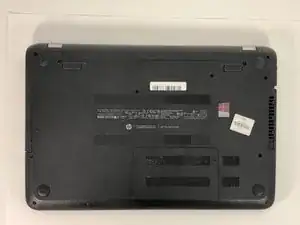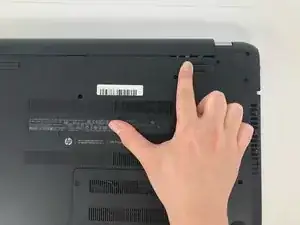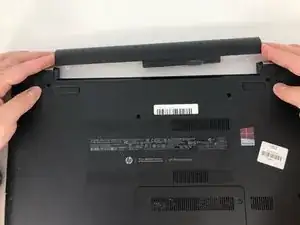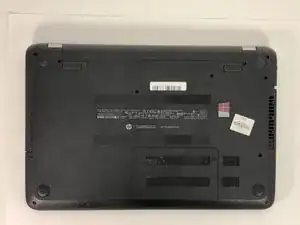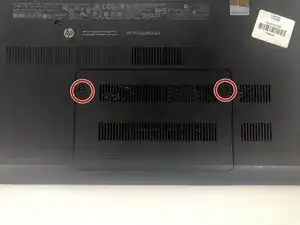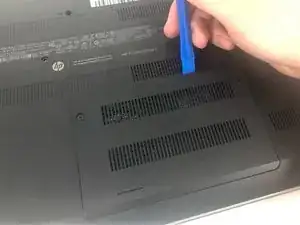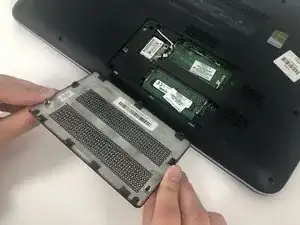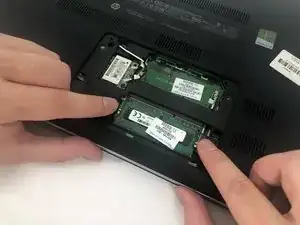Einleitung
This guide will include the steps required in removing the RAM in the HP Pavilion 15-n232nr. This process will require the following tools: screwdriver and iFixit opening tools. This process does not require much expertise, but is rather tedious.
Werkzeuge
-
-
Slide the battery locks towards the center of the laptop. The battery will detach automatically.
-
Remove the battery by sliding it away from the laptop housing.
-
Abschluss
To reassemble your device, follow these instructions in reverse order.