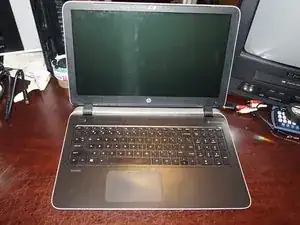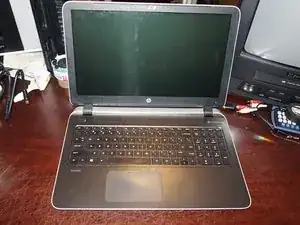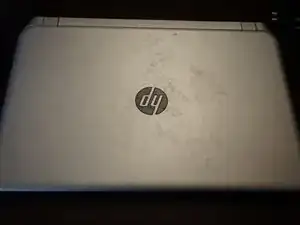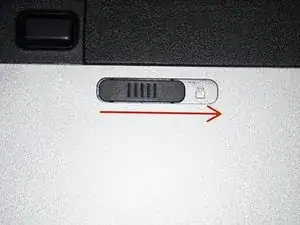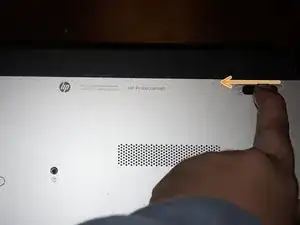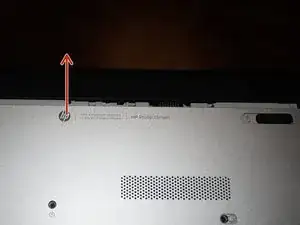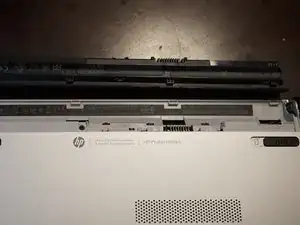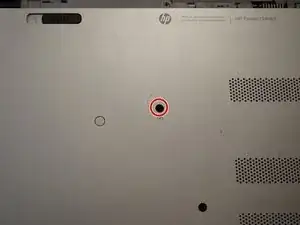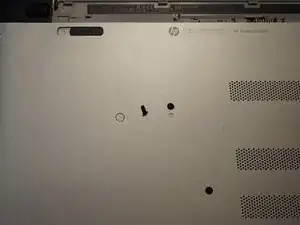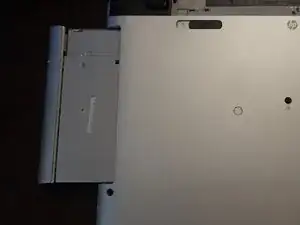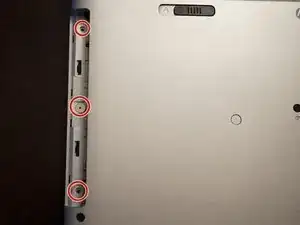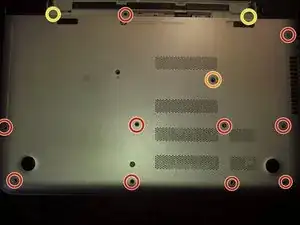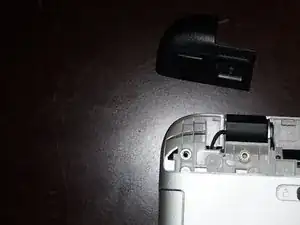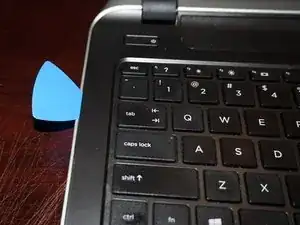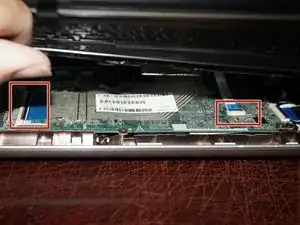Einleitung
Wenn du Probleme mit der Tastatur oder dem Trackpad hast, oder Zugang zum Gerät benötigst - zum Reinigen des Lüfters oder für andere Reparaturen - dann zeigt dir diese Anleitung, wie du die Handauflage ausbauen kannst.
Bemerkungen
- Das Kabel zur Tastatur ist ziemlich lang, das Kabel zum Trackpad aber wesentlich kürzer. Du musst deswegen beim Lösen des Steckers am Trackpadkabel
besonders sorgfältig sein.
* Arbeite dich von oben nach unten, achte darauf, dass die Tastatur, das Trackpad und die Einschalttaste vor dem Ausbau der Handauflage abgetrennt sind.
- Diese Reparatur ist recht aufwändig. Halte eine Sortierhilfe bereit, z.B. eine Magnetmatte, um die verschiedenen Typen von Schrauben zu ordnen.
Werkzeuge
Ersatzteile
-
-
Fahre den Computer vollständig herunter. Entferne den Akku nicht, solange nicht alle Lichter aus sind.
-
-
-
Wenn der Computer ganz aus ist, dann kannst du den Akku entfernen. Schiebe die Entsperrtaste in die Stellung "Offen".
-
-
-
Entferne die einzelne Kreuzschlitzschraube #0, welche das optische Laufwerk befestigt. Schiebe danach das optische Laufwerk heraus.
-
-
-
Drehe die Kreuzschlitzschrauben unter dem optischen Laufwerk heraus. Verwende dafür einen Kreuzschlitzschraubendreher #00.
-
-
-
Sobald der Akku und das optische Laufwerk ausgebaut sind, kannst du die 11 Schrauben entfernen, mit denen die Handballenauflage befestigt ist.
-
Diese Schraube ist durch einen Aufkleber verdeckt. Bei Verlust/Beschädigung handelt es sich um einen Schönheitsfehler.
-
Bei einigen Modellen (aber nicht bei allen) befinden sich in diesem Bereich Schrauben. Wenn du hier Schrauben siehst, müssen sie entfernt werden.
-
-
-
Entferne die Scharnierabdeckungen . Entferne dazu die Gummipuffer. Benutze einen Kreuzschlitzschraubendreher #0.
-
Entferne darunter die Kreuzschlitzschrauben #0.
-
-
-
Heble die Handauflage an drei Seiten mit einem Plastiköffnungswerkzeug hoch. Hebe sie dann an der Vorderseite etwas hoch und löse die Kabel der Tastatur und des Trackpads. Klappe dazu zuerst die schwarzen Kunststoff-Sicherungsbügel an den Anschlüssen hoch und ziehe die Kabel heraus.
-
Wenn die Tastatur und das Trackpad abgetrennt sind, kann die Handauflage hochgehoben werden. Benutze, wenn nötig, ein Hebelwerkzeug.
-
-
-
Nachdem dieTastatur und das Trackpad abgetrennt sind, musst du auch noch die Einschalttaste abtrennen. Klappe die schwarze Lasche hoch und entferne die Handauflage.
-
Um dein Gerät wieder zusammenzusetzen, folge den Schritten in umgekehrter Reihenfolge.
Ein Kommentar
My power button is bad and my mouse track stopped working. I couldn't find a replacement for it. What can I do?