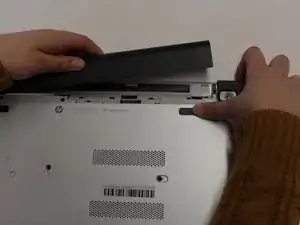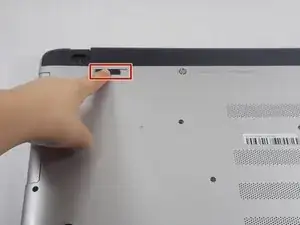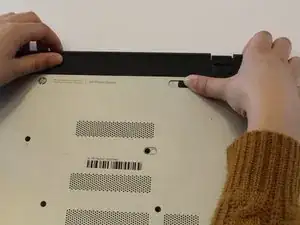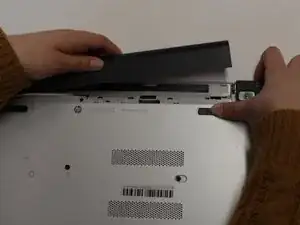Einleitung
This guide will show you how to remove your HP Pavilion 15-p214dx’s battery if you need to remove or replace it. The only tools you need to complete this guide are your hands, so completing this task is fairly easy and straightforward.
Ersatzteile
-
-
Slide the battery lock (the switch at the upper left corner of the laptop's underside) to the right until it clicks into place.
-
-
-
Slide the battery release latch (the upper right-hand switch on the laptop's bottom) to the left.
-
While holding the latch in place, remove the battery from the laptop's battery bay.
-
Abschluss
To reassemble your device, follow these instructions in reverse order. Opening the battery release latch is not required to plug the battery back in.