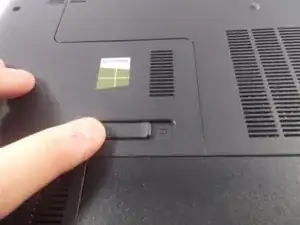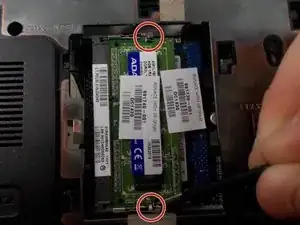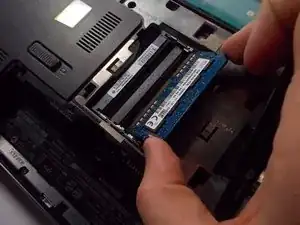Einleitung
RAM, or Random Access Memory, is what a computer loads its programs into. When you run a program, it pulls it off the hard drive and puts it into RAM. You are using RAM as you are reading this! This guide will show you how to replace it.
Werkzeuge
-
-
Press and hold the release switch, and then slide the battery out. Insert the new battery into the slot and you're done!
-
-
-
In the battery compartment, find the phillips screw that is holding the rear panel onto the computer. Unscrew it.
-
With the battery compartment closest to you, push the panel away from you. Once it slides back until it stops, gently lift it and put it to the side.
-
Please note that this particular screw does not completely come out, it stays with the rear panel and that is ok.
-
-
-
On each side of each RAM card, there will be a thin strip of metal that is holding the chip down. Using tweezers or another thin tool, gently push these pins apart.
-
The first RAM card should pop up on its own. Gently remove this card, and look for the two strips of metal holding the bottom card down.
-
Push the pins apart just like for card one. Just like the first card, this one will pop up and you can remove it.
-
To reassemble your device, follow these instructions in reverse order.