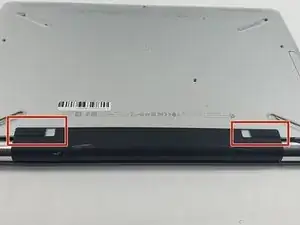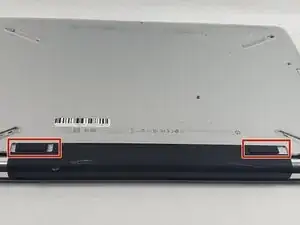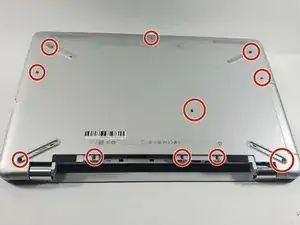Einleitung
The device’s fan can stop working for several reasons. The most common problem that tend to occur to the fan is if it collects too many dust, which can lead to obstructing it and can cause damage to the fan. Another common issue that can occur to the fan is potential damage that is caused by an accidental drop of the device. You can tell if the fan is not functioning properly or if it has stopped working by sensing the air flow that is coming out from the laptop or by listening to the fan’s sound, as it can become too quiet or too loud.
Werkzeuge
-
-
Using your hands, push the two tabs inwards to release the battery.
-
Remove the battery from the device.
-
-
-
Use a Phillips #0 screwdriver to remove the single screw securing the fan to the motherboard.
-
To reassemble your device, follow these instructions in reverse order.