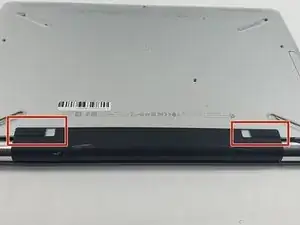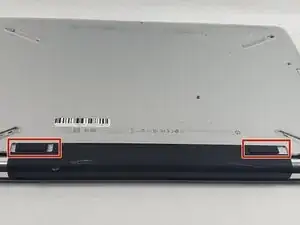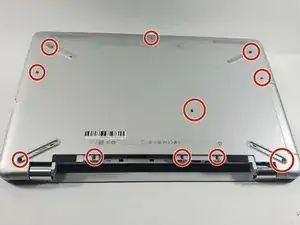Einleitung
In this guide you will be replacing the Hard Drive in the need of more storage. Use cation when taking off the back plate, as well as when disconnecting and reconnecting wires and the hard drive. Too much force will cause damage to the parts.
****Disclaimer: At the time of guide creation, the hard drive was not included in the device. The images in this guide will not*** show the hard drive in the device.
-
-
Using your hands, push the two tabs inwards to release the battery.
-
Remove the battery from the device.
-
-
-
Carefully detach the connector above the hard drive.
-
Remove the hard drive from the device.
-
Abschluss
To reassemble your device, follow these instructions in reverse order.