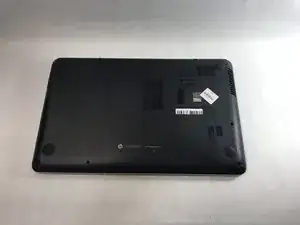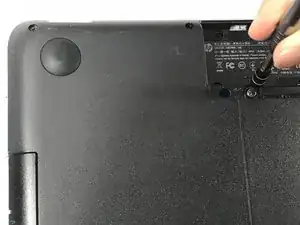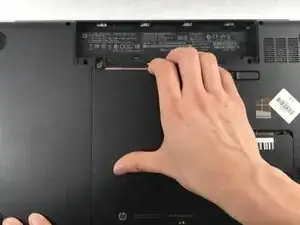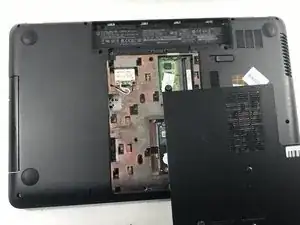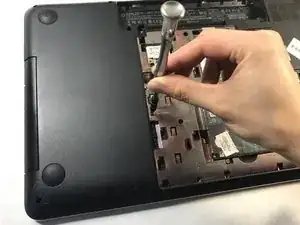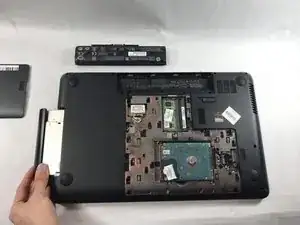Einleitung
The optical drive is most commonly known as a CD/DVD drive. Replacing the optical drive is a solution for an optical drive that isn’t functioning properly.
Before beginning this procedure, you’ll need to power off the laptop and unplug anything that is plugged into the laptop. You will also need to remove the laptop’s battery.
Also, make sure your hands are clean and dry.
Werkzeuge
-
-
Slide the battery release latch to the left. The battery will pop up slightly.
-
Lift the battery upwards and out of the laptop.
-
-
-
Using a Phillips #00 screwdriver, remove the single Phillips 3.0 x 10.5 mm screw that fastens the service panel to the laptop.
-
-
-
Remove the single Phillips PM 2.5 x 5.75 screw that secures the optical drive to the computer.
-
To reassemble your device, follow these instructions in reverse order.