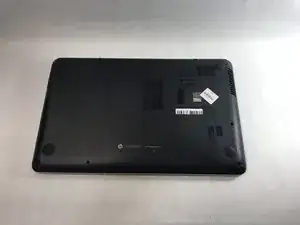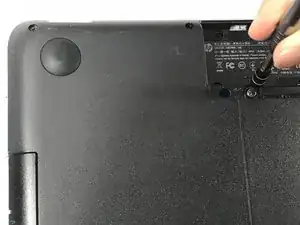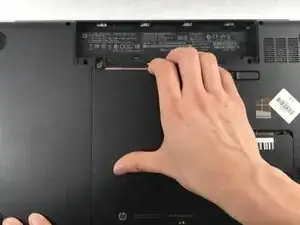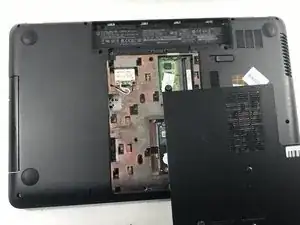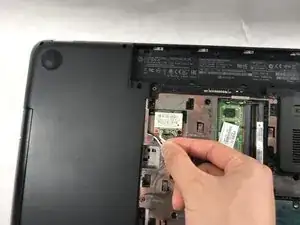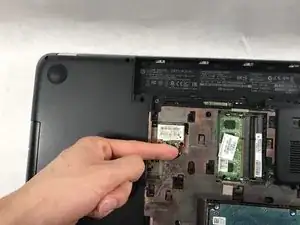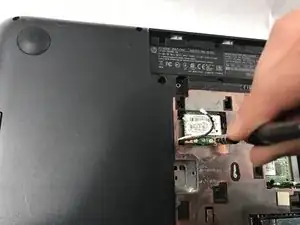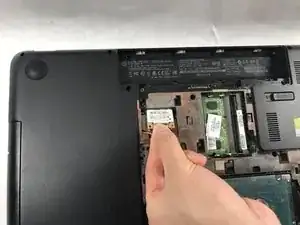Einleitung
Replacing the WLAN module may be required when the HP Pavilion 17-e117dx cannot connect to a wireless network.
Before attempting to replace the WLAN module, make sure the laptop is powered off and nothing is plugged into the laptop. Also, make sure that the battery is removed.
Your hands must be clean and dry before beginning this procedure.
Werkzeuge
-
-
Slide the battery release latch to the left. The battery will pop up slightly.
-
Lift the battery upwards and out of the laptop.
-
-
-
Using a Phillips #00 screwdriver, remove the single Phillips 3.0 x 10.5 mm screw that fastens the service panel to the laptop.
-
-
-
Remove the single Phillips PM 2.5 x 3.25 screw so that you can remove the WLAN module from the system board.
-
To reassemble your device, follow these instructions in reverse order.