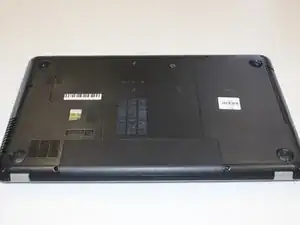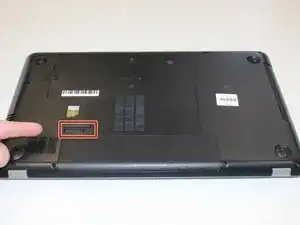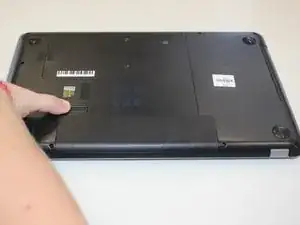Einleitung
If you need to replace the battery of your HP Pavilion 17-e146us, follow this guide. The battery is the component of the laptop that keeps it running. If the laptop contains a faulty battery, the device will not power on. This guide is vital and often the beginning step to fixing other parts of the device. This guide will show the user how to remove a faulty battery and replace it with a new, functional battery. Please make sure the device is turned off prior to use. More details about possible causes of a faulty battery can be found here.
-
-
Move the battery lock switch to the right to unlock. The battery release button will unlock the battery from the computer.
-
The battery release button is located above the the battery.
-
To reassemble your device, follow these instructions in reverse order.