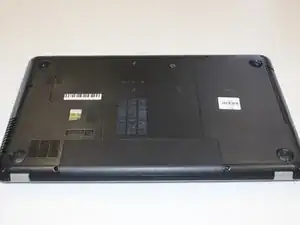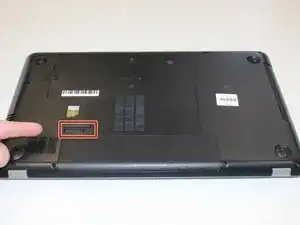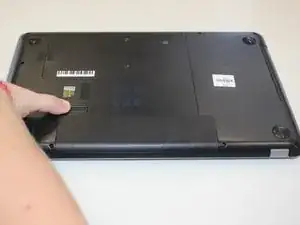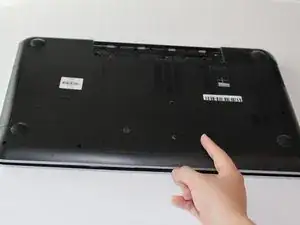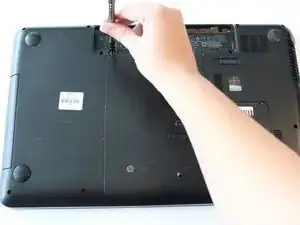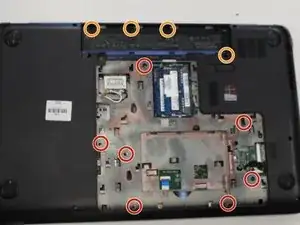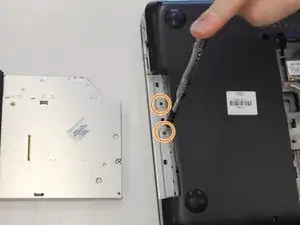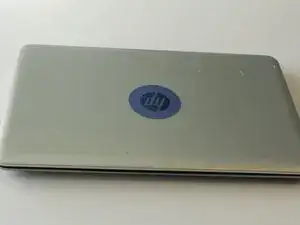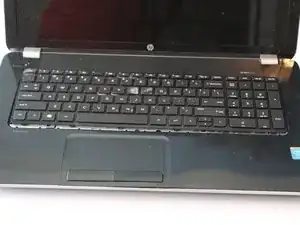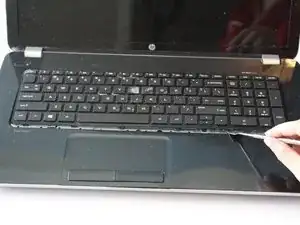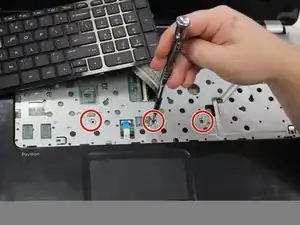Einleitung
The Motherboard is a important component of the laptop. It is responsible for connecting components and communicating between various electronic parts of the device, such as the memory and and the central processing unit. This guide shows how to replace a faulty motherboard with a new motherboard. For more information about the effects of a faulty motherboard please check out our troubleshooting page. Please be aware that the motherboard is connected to many parts of the device and requires a lot of time to disassemble and re-assemble.
Werkzeuge
-
-
Move the battery lock switch to the right to unlock. The battery release button will unlock the battery from the computer.
-
The battery release button is located above the the battery.
-
-
-
Remove the 6.25 mm screw in the left-lower hand corner of the battery port using a Phillips head screw driver.
-
-
-
Remove seven 6.5 mm screws using a Phillips #0 screwdriver.
-
Remove four 3.0 mm screws located in the charger port using a Phillips #0 screwdriver.
-
-
-
Pull and remove the disk drive.
-
Remove two 3.00 mm screws on the inside of the disk drive using a Phillips screwdriver.
-
-
-
Apply firm pressure inside the release port using a narrow tool such as a screw driver or tweezers.
-
-
-
Open device. The keyboard should be separate from the inside panel.
-
Detach the keyboard's cable connector from the motherboard.
-
-
-
Remove three 6.5 mm Phillips screws located underneath the keyboard using a Phillips #0 screwdriver.
-
-
-
Place wedge tool in-between the front panel and the cover underneath the keyboard
-
Use wedge tool to pop the two covers apart.
-
To reassemble your device, follow these instructions in reverse order.