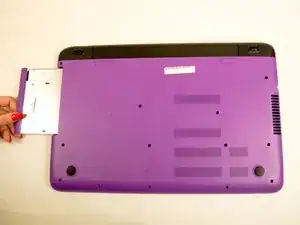Einleitung
If the CD/DVD drive in your HP Pavilion 17-f127ds has stopped working, this guide will walk through how to remove and replace it.
Werkzeuge
-
-
Slide the battery lock latch, the latch on the left, inwards.
-
Slide the battery release latch on the right inwards to release the battery.
-
Lift the battery up and remove it from computer.
-
-
-
Use a Phillips #1 screwdriver to remove the screw holding the Optical Drive in place. It is located near the center and vents of the laptop.
-
Use a spudger to help unseat the drive. Pull the drive out from the laptop.
-
-
-
If you need to replace the bracket on the Optical drive, remove the two Phillips #0 screws holding the bracket in place. The bracket can be placed on the new drive.
-
To reassemble your device, follow these instructions in reverse order.
Ein Kommentar
I can’t remove the HP Pavilion 17-x016ds Optical Drive. NEED HELP. Is it necessary to remove it in order to remove bottom panel to replace HDD with SSD? Also can’t remove bottom panel.