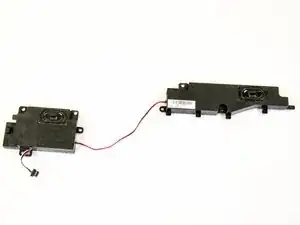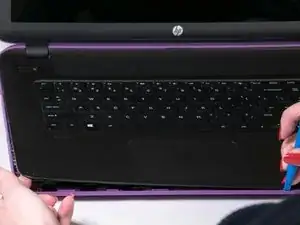Einleitung
A speaker is a device that converts an electrical audio signal into sound. If your HP Pavilion 17-f127ds laptop is not producing clear audio, intermittent, or no sound, use this guide to replace the speakers. This guide provides a walk-through of the steps needed to remove the malfunctioning speakers and replace them with new speakers.
There is no specific training required before executing the guide. To avoid causing any damages, be sure to turn off your laptop before beginning this guide. Make sure you have all of the necessary tools and be careful when going through each step.
Werkzeuge
-
-
Slide the battery lock latch, the latch on the left, inwards.
-
Slide the battery release latch on the right inwards to release the battery.
-
Lift the battery up and remove it from computer.
-
-
-
Flip your laptop over on a firm surface.
-
Using a Phillips #1 screwdriver, remove the thirteen screws on the back of your laptop.
-
Flip your laptop back over.
-
-
-
Using the opening tools, separate the keyboard from the laptop by prying it from the base along the sides of the laptop.
-
With your fingers, disconnect the keyboard connector and the connector cable from the motherboard.
-
Carefully remove the keyboard.
-
-
-
Disconnect the tape connecting the WLAN module to the main board.
-
With a Phillips #0 screwdriver remove the remaining screw holding the speaker in place.
-
-
-
Disconnect the speakers from the main board.
-
Lift away the speakers, they are connected with a wire.
-
To reassemble your device, follow these instructions in reverse order.