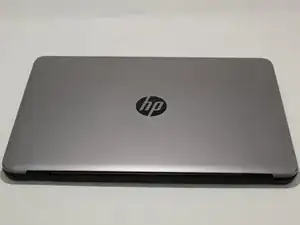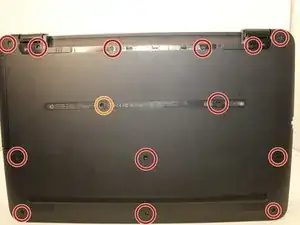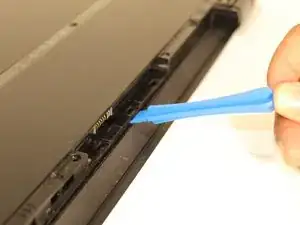Einleitung
The fan in the HP Pavilion 17-g192dx is equipped with a fan that is used to actively cool the laptop. Laptops and other computers need to be cooled down because when they overheat, other parts of the computer do not work properly. Sometimes to fix a fan, all it requires is some light cleaning to get the dust off but there are occasions when it can truly break or wear down after years of use. This repair will help your computer run faster and prevent other parts from becoming broken. This repair is easy and quick and only requires a Phillips #0 screwdriver and an iFixit opening tool. Your laptop will be running smoothly in no time!
Werkzeuge
-
-
The netbook needs to be top-side down with the lid closed.
-
Slide the plastic battery release latches towards the lock symbols.
-
-
-
Using a Phillips #0 screwdriver, remove thirteen 7.0 mm screws from the back case.
-
Using a Phillips #0 screwdriver, remove the CD/DVD drive screw.
-
Use an ejection pin to eject and remove the CD/DVD drive.
-
-
-
Remove the five screws attaching the fan to the motherboard using a Phillips #0.
-
Disconnect the wire connecting the fan to the motherboard.
-
-
-
Using a Phillips # 0 screwdriver, remove the five 3.0 mm screws.
-
Disconnect the wire.
-
Then remove the fan.
-
To reassemble your device, follow these instructions in reverse order.