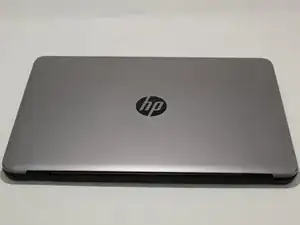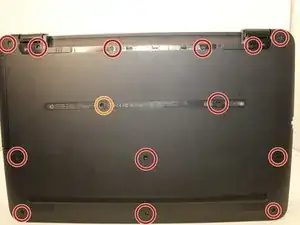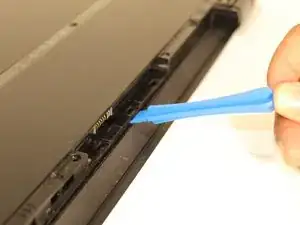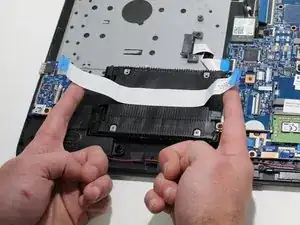Einleitung
Follow this guide if you need to replace the hard drive of your HP Pavilion 17-x047na.
Werkzeuge
-
-
The netbook needs to be top-side down with the lid closed.
-
Slide the plastic battery release latches towards the lock symbols.
-
-
-
Using a Phillips #0 screwdriver, remove thirteen 7.0 mm screws from the back case.
-
Using a Phillips #0 screwdriver, remove the CD/DVD drive screw.
-
Use an ejection pin to eject and remove the CD/DVD drive.
-
-
-
To remove the hard drive, lift both latches to remove the ribbon cable.
-
Once ribbon cable is removed, use the rubber case surrounding the hard drive to lift upwards and pull the hard drive out.
-
Abschluss
To reassemble your device, follow these instructions in reverse order.