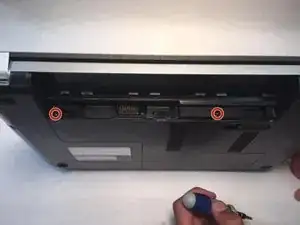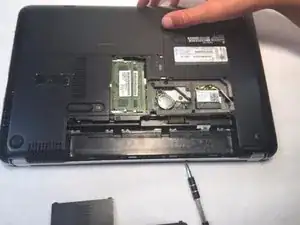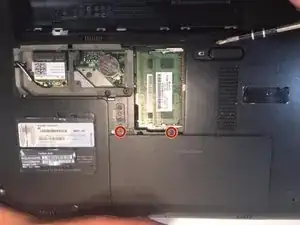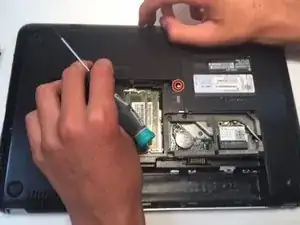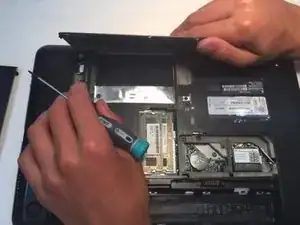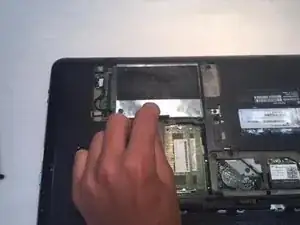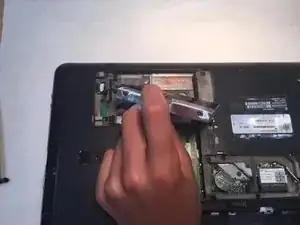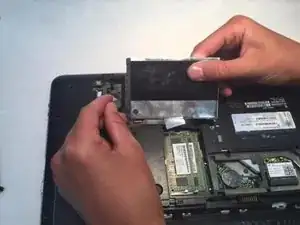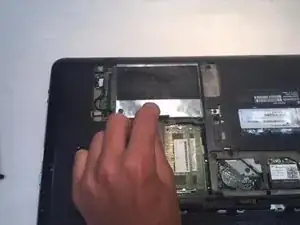Einleitung
Use this guide to replace the Hard Drive in the Pavilion Dm4.
Werkzeuge
Ersatzteile
-
-
Unscrew the hidden screws covered by the battery pack and remove the panel to find more hidden screws.
-
-
-
Take the hard drive out and pull the connector from it.
-
In order to disconnect the hard drive, grab the hard drive and cord then gently pull the hard drive away from the cord.
-
Abschluss
To reassemble your device, follow these instructions in reverse order.
Ein Kommentar
I need to replace the hard drive and was wondering how large can the DM4 handle. It is currently 578Gb and it would be great for 1 or 2 TB. Thanks