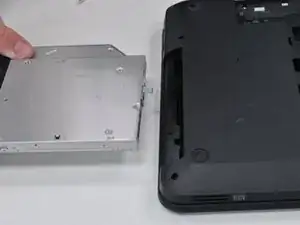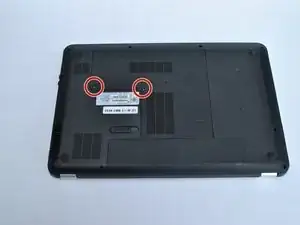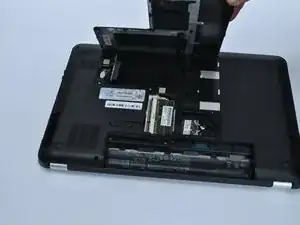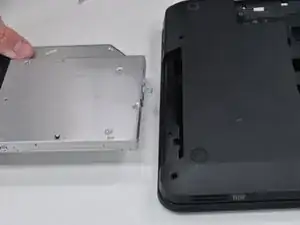Einleitung
This guide aims to walk users through the process of replacing the optical drive on their HP Pavilion G6-1d16dx. There are 3 easy steps; each step has pictures to aid users trying to do this repair.
Werkzeuge
-
-
Unscrew screws holding the protective cover in place until they make a clicking noise.
-
Unsnap the cover by lifting the edge along the battery compartment.
-
Abschluss
To reassemble your device, follow these instructions in reverse order.