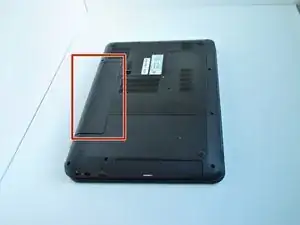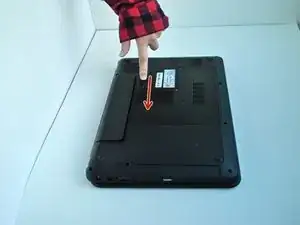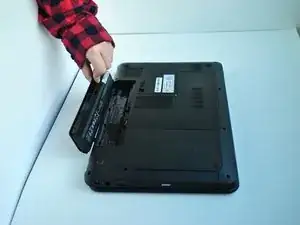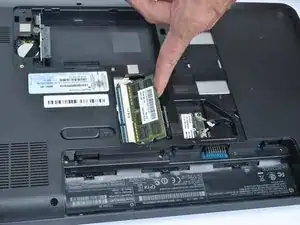Einleitung
If you hear 4 beeps from the computer, it means there is a memory issue. This guide focuses on replacing the RAM in this HP Pavilion. Through 4 easy steps, the RAM can be replaced in a timely manner.
Werkzeuge
-
-
Flip the computer so that the bottom side is facing up, and locate the battery above the screen hinges.
-
-
-
Unscrew the two silver screws holding the protective cover in place until they make a clicking noise.
-
Unsnap the cover by lifting the edge along the battery compartment.
-
-
-
After the tabs are moved, the RAM stick will pop up, and you can pull the card straight out of its slot.
-
Abschluss
To reassemble your device, follow these instructions in reverse order.