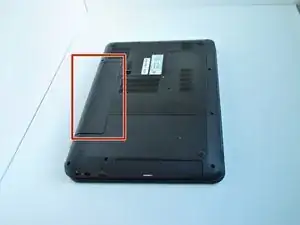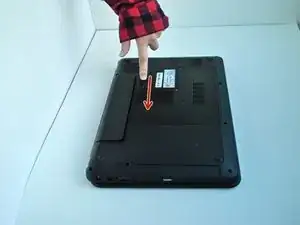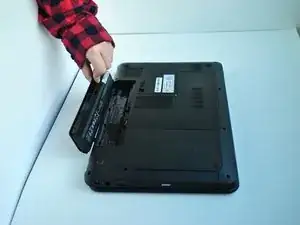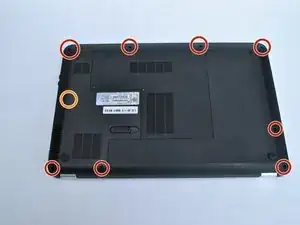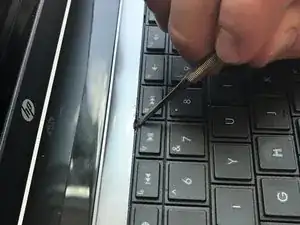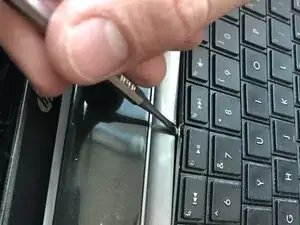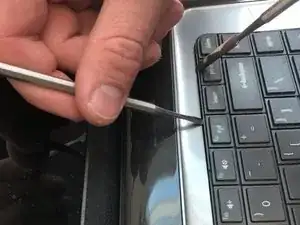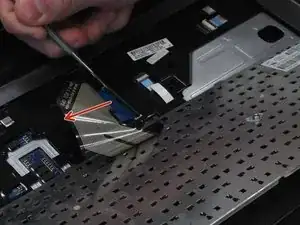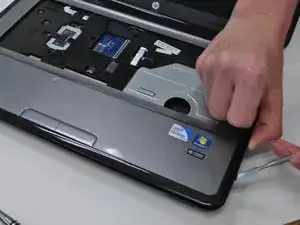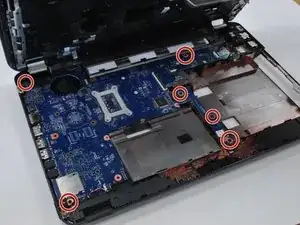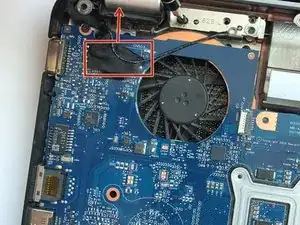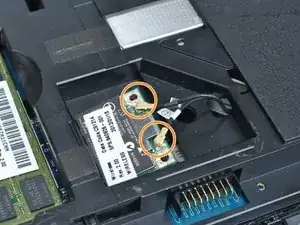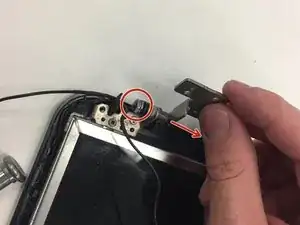Einleitung
If you need to replace your screen and don't know how, you've come to the right place. Although this may be a timely fix, our goal is to make this repair as seamless as possible. By following all the steps, you should have no issue repairing the screen in your HP Pavilion G6.
Werkzeuge
-
-
Flip the computer so that the bottom side is facing up, and locate the battery above the screen hinges.
-
-
-
Unscrew the two silver screws holding the protective cover in place until they make a clicking noise.
-
-
-
Unsnap the Cover by lifting the edge along the battery compartment.
-
Remove all of the body screws.
-
Remove the rubber cap and the screw underneath it.
-
-
-
Using a metal tool, depress the center tab and pry up the keyboard by pivoting the tool towards the screen.
-
-
-
Slide the tool that is now under the keyboard sideways along the edge and use another tool to depress the other tabs along the edge of the keyboard.
-
Lift off the keyboard
-
-
-
Flip up the black tab holding the keyboard in place via the ribbon cable and pull out the cable
-
-
-
Remove the two remaining ribbon cables.
-
Remove the screws holding in the protective cover underneath the keyboard.
-
Pop the cover off using any flat metal tool, starting with where you took out the optical drive
-
-
-
Underneath the computer, unscrew the hard drive connector screw, and pop out the hard drive plug-in.
-
-
-
Lift the tape tab up from the screen plug, and unplug the screen from the motherboard.
-
Unplug the wires from the wireless card and pull them through the body.
-
-
-
Remove the sticky tabs on the bottom of the screen just outside the hinges, and remove the two screws underneath.
-
To reassemble your device, follow these instructions in reverse order.