Einleitung
Detaching the battery is the first step before opening up the HP Pavilion G60-120US to fix any problems. This step will eliminate any risks of injury from electrical shock when manipulating the device.
-
-
Slide and hold the battery release switch to the left to release the battery from the device.
-
Abschluss
To reassemble your device, follow these instructions in reverse order.

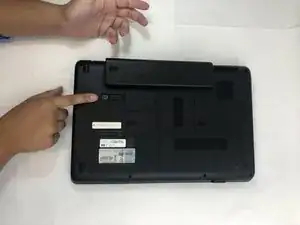
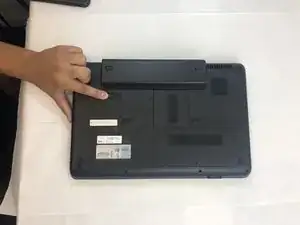
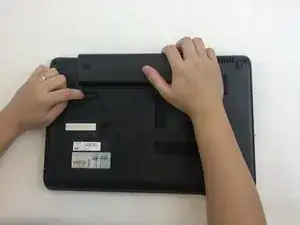
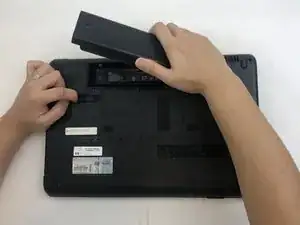

For the introduction, rephrase: “To gain access to the motherboard component, it is first necessary to remove the battery, screen, and motherboard cover. This pre-requisite guide walks users through the process of removing these components in order to access the motherboard. Replacing the motherboard is an important task as it holds…..”
Sandy Branham -