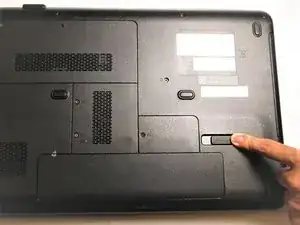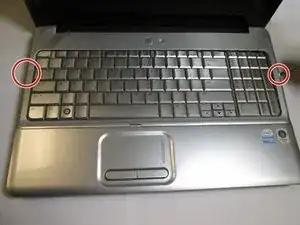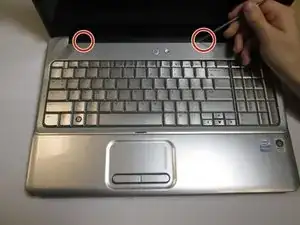Einleitung
Are you having trouble with missing keys? Or is your keyboard sticky from spilling liquid? Replacing a keyboard may solve the problem
Werkzeuge
-
-
Slide the lock to remove the battery
-
After removing the battery, you can find 8 screws where battery were placed. Unscrew those 8 screws.
-
-
-
After the screws from battery house are removed, open the laptop to remove the keyboard frame.
-
Approach the frame on the side by using the prying tool. Carefully remove the clip. Watch out not to break the clip.
-
Then use the prying tool to carefully remove the frame from the top. Be careful not to break the clip.
-
Then, press the button located top of the touch pad to completely remove the frame from the bottom of the frame.
-
-
-
When the frame is removed, keyboard will be free to be removed. There is cable ribbon to be removed. Gently pull out the ribbon from where it is plugged.
-
The keyboard is now detached from the computer.
-
To reassemble your device, follow these instructions in reverse order.