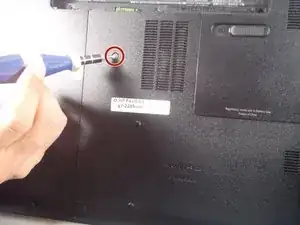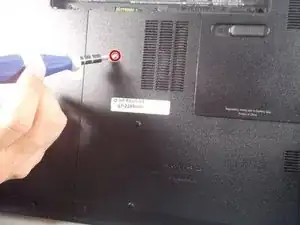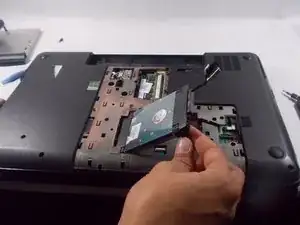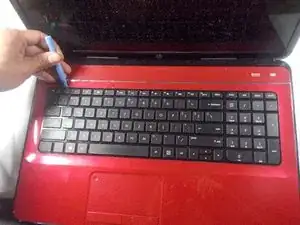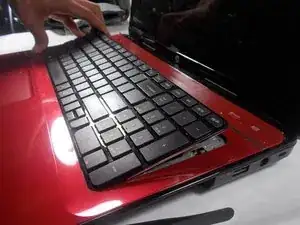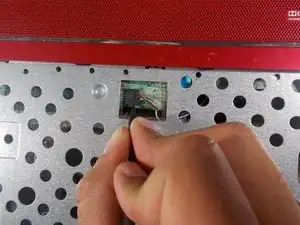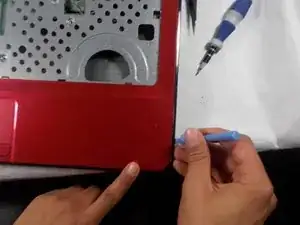Einleitung
The purpose of this guide is to demonstrate how to remove and replace the fan and heat sink in the HP Pavilion G7-2289wm model laptop.
Werkzeuge
Ersatzteile
-
-
Slide the battery release latch to the left, towards the center of the laptop.
-
Lift the battery up, and pull towards the center of the laptop to remove it.
-
-
-
Loosen the screw that secures the service cover using a Phillips #0 screwdriver.
-
Lift the edge of the service cover up and forward until it’s at an angle to remove it.
-
-
-
Remove the screw that secures the optical drive to the laptop using a Phillips #0 screwdriver.
-
Slide the optical drive out of the laptop.
-
-
-
Loosen the screw that secures the service cover using a Phillips #0 screwdriver.
-
Pull the edge of the service cover toward you to remove it.
-
-
-
Remove the screw that secures the keyboard to the computer using a Phillips #0 screwdriver.
-
-
-
Using an opening tool, pry around the perimeter of the keyboard.
-
Lift the keyboard from the top backward towards the touch pad.
-
Unlatch the keyboard connector from the motherboard and remove the keyboard.
-
-
-
Remove the three screws that hold the keyboard palm rest in place using a Phillips #0 screwdriver.
-
Lift the palm rest up and out.
-
-
-
Remove the bottom of the laptop by using the opening tool to separate the top of the laptop from the bottom. Do this around the entire outer edge of the laptop.
-
-
-
Remove the screw that holds the motherboard in place.
-
Remove the wires attached to the motherboard.
-
Unplug the laptop fan.
-
-
-
Remove the four screws that hold the fan and heat sink in place.
-
Remove the entire heat sink from the laptop.
-
To reassemble your device, follow these instructions in reverse order.