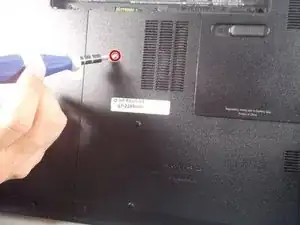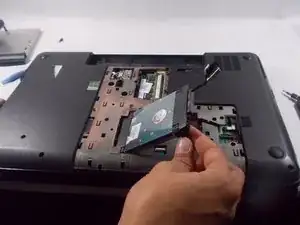Einleitung
This guide is to provide instruction on how to replace the hard drive in an HP Pavilion G7-2289wm laptop.
Werkzeuge
-
-
Slide the battery release latch to the left, towards the center of the laptop.
-
Lift the battery up, and pull towards the center of the laptop to remove it.
-
-
-
Loosen the screw that secures the service cover using a Phillips #0 screwdriver.
-
Pull the edge of the service cover toward you to remove it.
-
Abschluss
To reassemble your device, follow these instructions in reverse order.