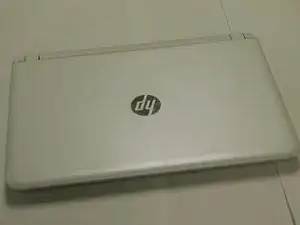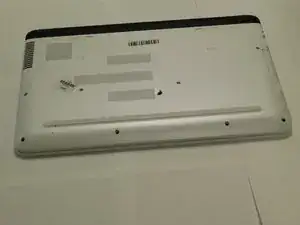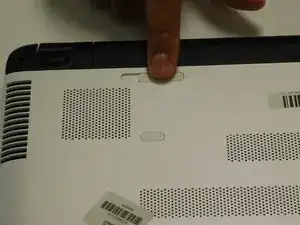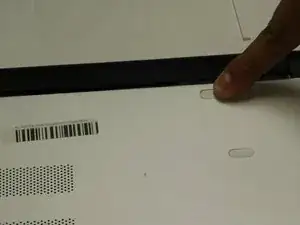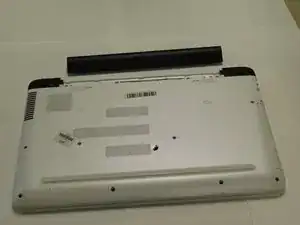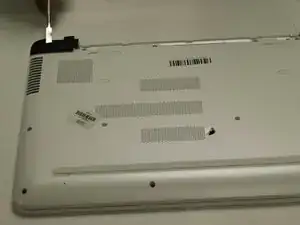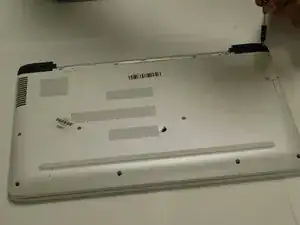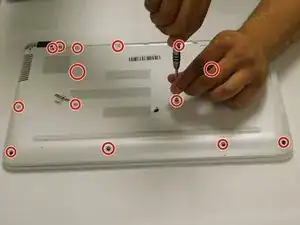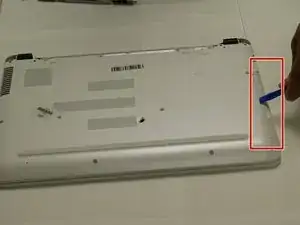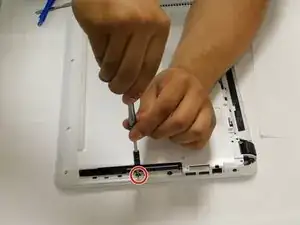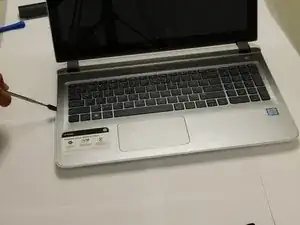Einleitung
The cooling fan is essential in order for your laptop to keep from overheating and for it to function at all. Being such an essential part of the laptop as a whole, it is absolutely necessary for it to be running at optimal conditions. Through thorough examination of this guide you will be fully able to access the cooling fan and replace it with ease.
Werkzeuge
Ersatzteile
-
-
Slide the tab marked with a lock/unlock symbol. The slide the other tab in order to release the battery.
-
-
-
Once the battery is removed, unscrew and remove the both of the 7.5 mm screws off the black tabs using a PH1 screw driver. Then pry off the covers using the plastic opening tools.
-
-
-
Remove all 16 size 3.5 mm screws with a PH1 screwdriver and pry the CD drive in order reveal one last screw that must be removed.
-
-
-
Utilizing either a plastic or metal opening tool, begin prying the case from the laptop. Lastly, remove the remaining clips located on the back of the laptop.
-
-
-
Utilizing a PH00 Screwdriver remove the two 3.5 mm screws detaining the cooling fan. Then use tweezers to remove the plug connecting the cooling fan to the mother board. Lastly remove the cooling fan.
-
To reassemble your device, follow these instructions in reverse order.
Ein Kommentar
very detailed. Thanks!