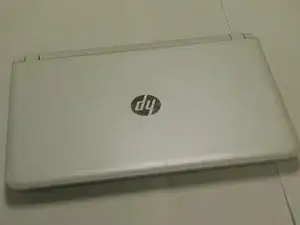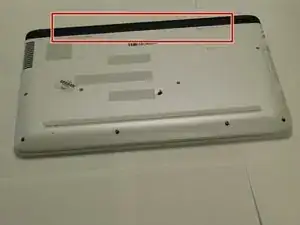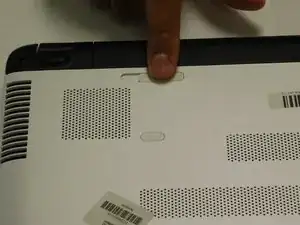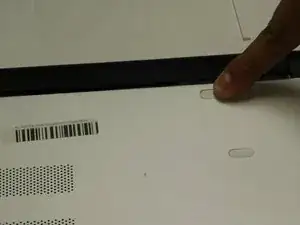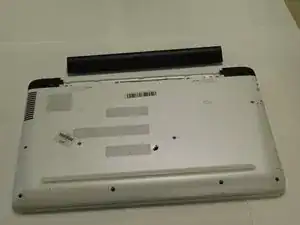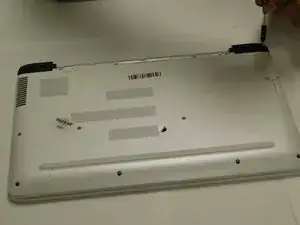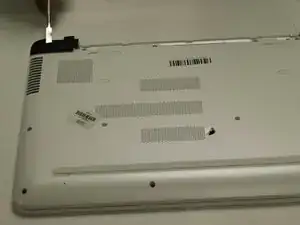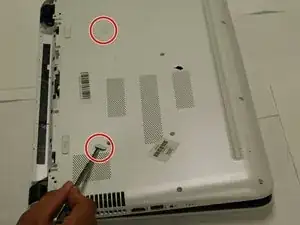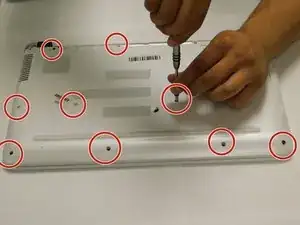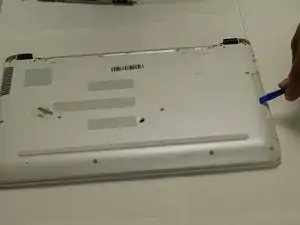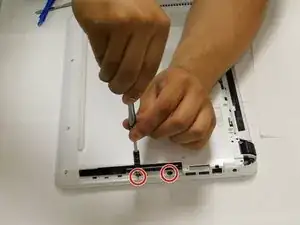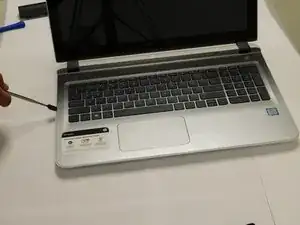Einleitung
This step-by-step guide will explain how to open and remove your HP Pavilion Notebook 15-ab293cl hard drive. After removing the hard drive, you can easily replace it.
The hard drive is the device in your computer that stores and retrieves your saved data. If you are running low on space, upgrading your hard drive will give you more space to work. If your hard drive fails, replacing your it will allow you to continue using your computer.
Werkzeuge
Ersatzteile
-
-
Slide both tab buttons inward to open the battery cover. Gently push the battery out to remove.
-
-
-
Remove the black plastic hinge covers at the top corners of the laptop.
-
Use the Phillips #1 to remove the two 7.5mm screws.
-
Use the opening tool to pry the black covers off of the laptop.
-
-
-
Remove all 16 - 7.5mm screws with the Phillips #1 screwdriver.
-
Pry and slide the CD/DVD drive out of the laptop case.
-
-
-
Turn the computer so that the screen faces you.
-
Use the pry tool to pry off the edge of the keyboard side of laptop.
-
-
-
The hard drive is located in the bottom corner of the laptop.
-
Gently lift up the hard drive and pry off the white tab to release the hard drive.
-
To reassemble your device, follow these instructions in reverse order.