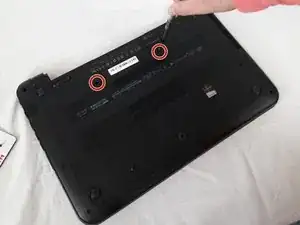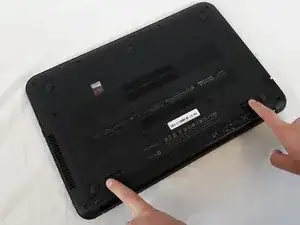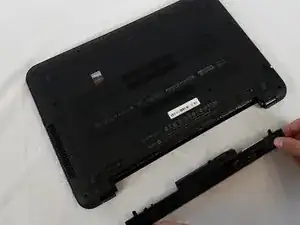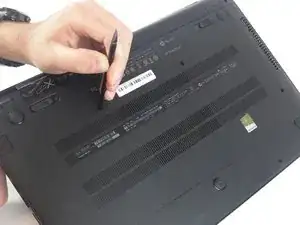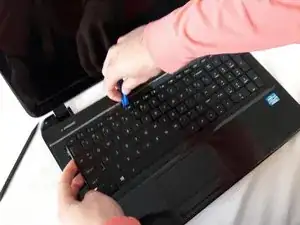Einleitung
The keyboard is one of the main components needed to interact with your laptop. This guide will show you how to replace your keyboard if you are having issues with typing on your laptop or to remove the keyboard for any further repairs to your laptop.
Werkzeuge
-
-
Slide the battery lock on the right side open.
-
Slide the Battery release latch on the left side.
-
Abschluss
To reassemble your device, follow these instructions in reverse order.