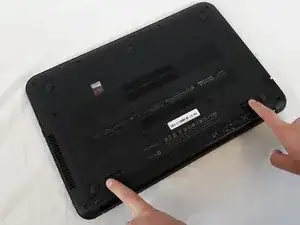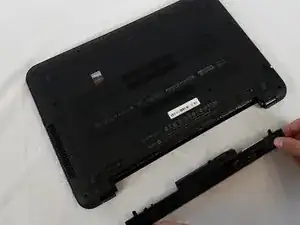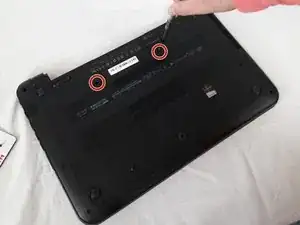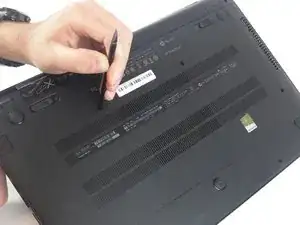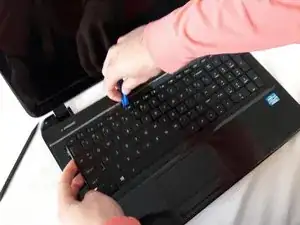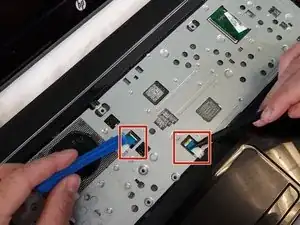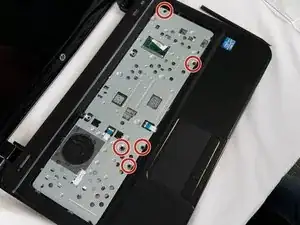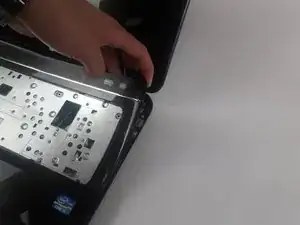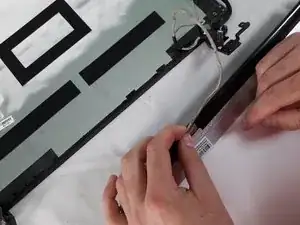Einleitung
This guide will go through the steps to replace the screen if it is not displaying anything or the display is distorted.
Werkzeuge
-
-
Slide the battery lock on the right side open.
-
Slide the Battery release latch on the left side.
-
-
-
Using the spudger to lift up on the white tabs
-
Pull horizontally on the blue ribbon to disconnect the cables
-
-
-
Starting at a top corner, use the pry tool to split the case.
-
Slowly work around the case, pulling up gently to release the clips.
-
-
-
Lift up plastic over latch for the screen.
-
Pull the connector away from the screen to disconnect it.
-
Abschluss
To reassemble your device, follow these instructions in reverse order.