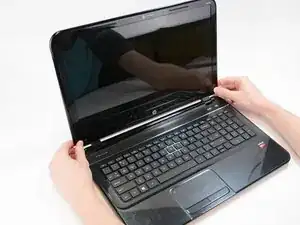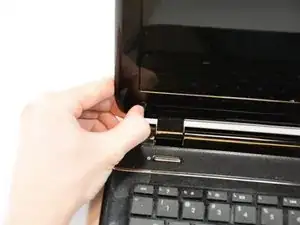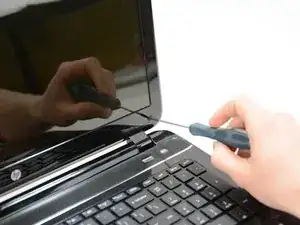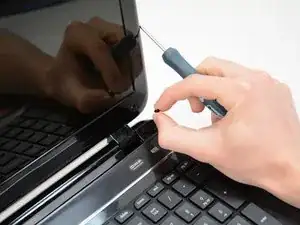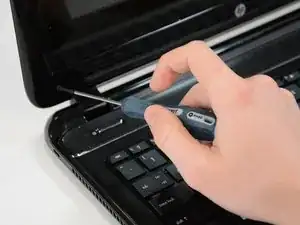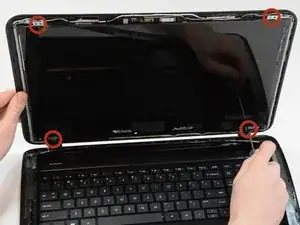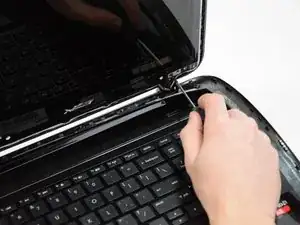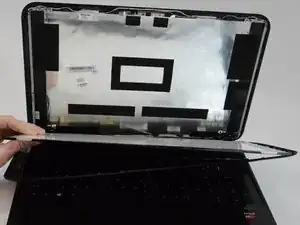Einleitung
This guide demonstrates how to properly replace your HP Pavilion Sleekbook 15 Screen.
Werkzeuge
-
-
Unplug the device before working on it. Begin by opening the laptop and locating the circular rubber covers at the bottom corners of the screen.
-
Remove the rubber circles by peeling them away from the laptop revealing two black screws. Save the rubber circles for later when you reassemble the screen.
-
-
-
Use a screwdriver to remove the two 3.6 mm (smaller) screws from the corners of the devices screen.
-
-
-
Once the screws are removed, use the included plastic pry-tool to separate the edge of the screen from the frame of the laptop.
-
-
-
The screen will only be connected by a single cord at the base of the device. Locate and remove the plastic adhesive attached to the cord. After the plastic is removed, unplug the cord connected to the screen.
-
To reassemble the device, follow the instructions in the reverse order.