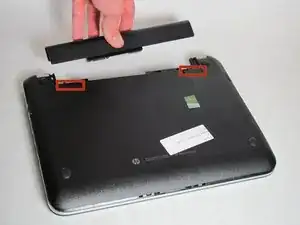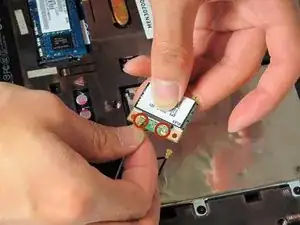Einleitung
If your wi-fi keeps disconnecting or cannot connect at all even when other devices work properly, consider replacing your wireless card.
Werkzeuge
-
-
Remove battery by pushing the two tabs and pulling the battery outwards slowly but firmly.
-
-
-
Remove the cables from their connections by pulling them off. They should snap on and off.
-
Abschluss
To reassemble your device, follow these instructions in reverse order.