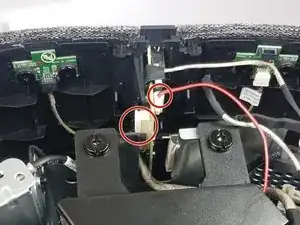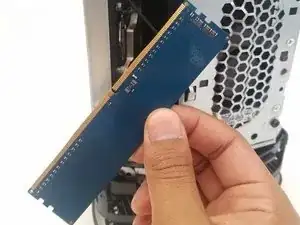Einleitung
If your computer has errors or just needs a speed boost, consider changing the RAM by following this guide.
Werkzeuge
Ersatzteile
-
-
Turn over computer and remove the rubber feet.
-
Remove the three 8mm Philips screws with a Philips #0 screwdriver.
-
Use a pry tool and lift up on the lid.
-
-
-
Put your thumb on the penny-sized hole, and slide the panel upwards.
-
Remove the panel to reveal the stock blue RAM.
-
Abschluss
To reassemble your device, follow these instructions in reverse order.
Ein Kommentar
Hello srs, i follow the link to the Amazon Ram, and it is So-DIMM, but we need UDIMM for this Wave, it is correct? Wich can we use? Thank you so much, and best regards.