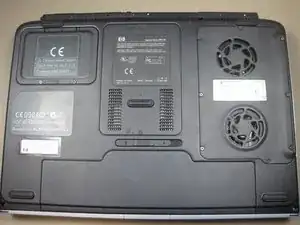Einleitung
How to remove the Wi-Fi Card
Werkzeuge
-
-
Slide the battery release switch to the right while simultaneously lifting up the battery.
-
-
-
Disconnect these 2 antenna wires (which eventually connect to the monitor) from the Wi-Fi card.
-
Release the Wi-Fi card from the laptop by pressing the metal hinges on either end of it.
-
Gently remove the card from laptop.
-
Abschluss
To reassemble your device, follow these instructions in reverse order.
2 Kommentare
Can you upgrade the wifi card?
danoco -
is there a replacement I can buy