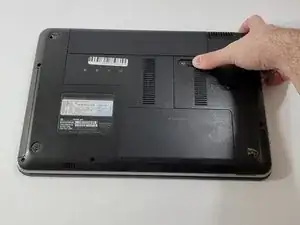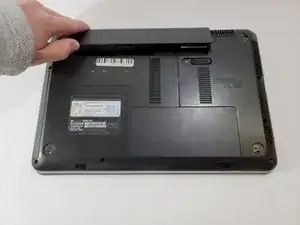Einleitung
If your HP Pavilion dm4-1265dx laptop frequently doesn't power on or hold a charge, use this guide to replace the battery.
The battery provides power to the laptop when the device is disconnected from the power adapter. Battery failure will result in short battery life or no power from the battery at all.
Before beginning, make sure to power off your device completely and disconnect from any external power source.
Ersatzteile
-
-
Push the sliding lock to release the battery.
-
Remove the battery by lifting it away from the device.
-
Abschluss
To reassemble the device, follow these instructions in reverse order.