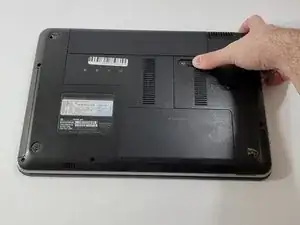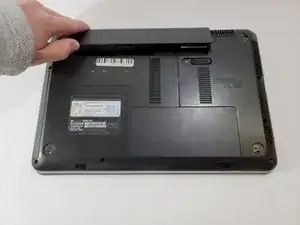Einleitung
If problems arise regarding the time display within your HP Pavilion dm4-1265dx (eg. the clock is off or the time is not showing up), replacing the battery would be recommended. Use this guide that will instruct readers on how to locate, remove, and replace the clock battery in the HP Pavilion dm4-1265dx.
The clock battery (or CMOS battery) powers the laptop's BIOS firmware, which is responsible for booting up your computer and configuring data flow. Replacing this part is not necessary for computer function; however, the laptop will not have the clock or date present at all on the laptop if defective piece is not replaced.
This repair requires no extraneous physical activity or advanced mechanical knowledge, nor are there any hazards associated with this repair.
Werkzeuge
Ersatzteile
-
-
Push the sliding lock to release the battery.
-
Remove the battery by lifting it away from the device.
-
-
-
Orient the device so that the empty battery port is closest to you.
-
Loosen the two captive screws holding the back panel in place using a Phillips #0 screwdriver.
-
-
-
Disconnect the battery from the metallic fasteners using the tweezers.
-
Slightly bend the fasteners away from the battery.
-
Pick up the battery with the tweezers and dislodge from the fasteners.
-
To reassemble your device, follow these instructions in reverse order.