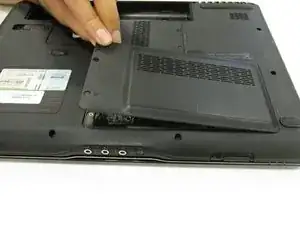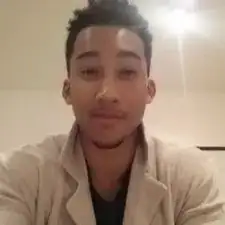Einleitung
If you want to install a larger hard drive or if your hard drive isn't working, consider the steps in this guide to remove your current drive.
Werkzeuge
-
-
Flip your computer over, so that the underside of your computer is facing upward.
-
Locate the hard drive casing on the bottom-right corner of your flipped computer.
-
Remove the two 3.8mm screws with your Phillips #00 Screwdriver and carefully lift up and remove the hard drive casing.
-
-
-
After you lift off the hard drive casing, using your Phillips #000 Screwdriver, remove the two 3.6mm screws located on the right side of the hard drive.
-
Using your fingers, carefully lift the lower right corner of your hard drive until it is removed from its housing.
-
To reassemble your device, follow these instructions in reverse order.
Ein Kommentar
You didnt mention this HDD has a different SATA connector , I cant find it in the market, instead of plug in , this one is for pressing down only
tml215 -