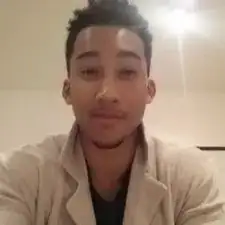Einleitung
This guide will help you replace the wireless card on you HP Pavilion dv2000.
Werkzeuge
-
-
Locate and unscrew the single 3.8mm screw holding the wireless card casing in place.
-
Lift up and remove the wireless card casing.
-
-
-
Remove the two 3.8mm screws holding down the wireless card with your Phillips #00 Screwdriver.
-
Gently pull out your wireless card from its top side to remove it from its holding.
-
Abschluss
To reassemble your device, follow these instructions in reverse order.