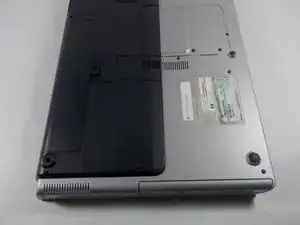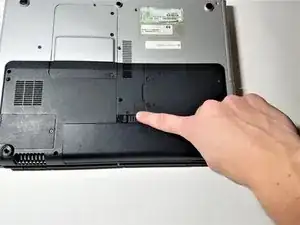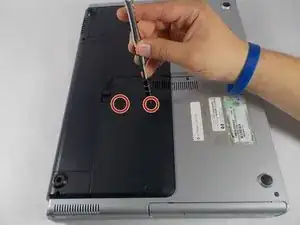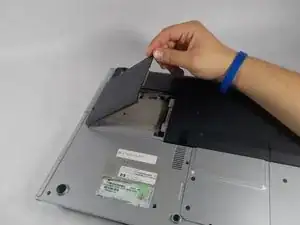Einleitung
The hard drive is a crucial component of your laptop (storing files and the operating system). It is also one of the most likely causes of issues with your machine. The hard drive can become corrupted with age or physical damage. Replacing your hard drive with a bigger one for more storage is a common practice as well.
Werkzeuge
-
-
Grab the hard drive from the sides and slide it away from the connectors.
-
Lift and remove the hard drive from the laptop.
-
Abschluss
To replace the hard drive, follow these instructions in reverse.