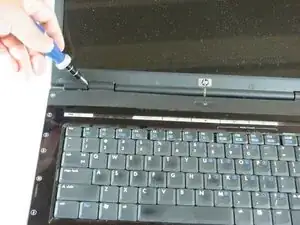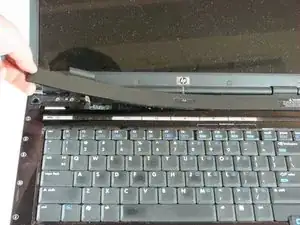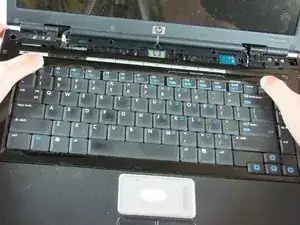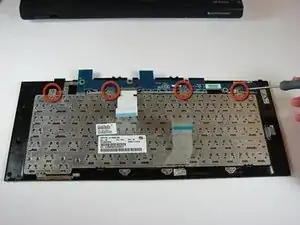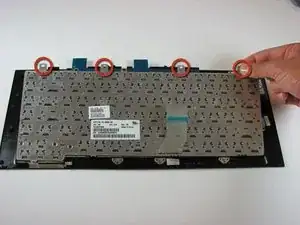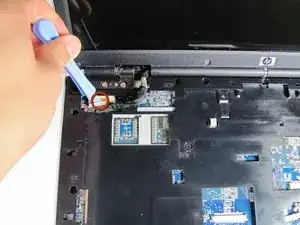Einleitung
Werkzeuge
-
-
Lay the computer face-down on a flat surface. Orient the computer to match the image.
-
Locate the battery release switch, as indicated in the image by the red rectangle. Slide the switch from right to left, and remove the battery.
-
-
-
Remove the two 5mm Phillips screws on the right side of the RAM cover.
-
Lift the right side of the RAM cover, and remove it.
-
-
-
Disconnect the antenna leads from the wifi card by lifting the gold ends of the wires off the prongs on the wifi card.
-
The white wire connects to the AUX terminal.
-
The black wire connects to the MAIN terminal.
-
-
-
Remove the two 11.0mm screws at the corners on either side of the battery compartment.
-
Remove the three 6.0mm screws.
-
Remove the two 5.0mm screws.
-
Remove the 6.0mm screw in the middle of the battery compartment.
-
-
-
Turn the computer over and open the screen. This provides access to the screen hinges.
-
The keyboard switch cover is attached to the computer with a series of snaps. With a flathead screwdriver, pry up the switch cover until it pops free.
-
-
-
Next, remove the keyboard. Push on the keyboard frame above the function keys and slide the keyboard toward the screen.
-
-
-
Carefully lift the trackpad-side edge of the keyboard to reveal the LED and keyboard cable connectors.
-
Detach the cable connectors from the computer by gripping each cable connector close to the computer contact point and pulling up gently.
-
-
-
Lay the keyboard face down.
-
Remove the four 3.00mm screws that attach the keyboard to the keyboard frame.
-
-
-
Separate the screen from the computer frame by lifting the screen straight up.
-
Disconnect the PCI wires by pulling them free of the computer.
-
To reassemble your device, follow these instructions in reverse order.
Ein Kommentar
To reinstall the PCI WIRES I'm finding no other way to reattach them except by removing the outer cover AND RE-ATTACHING. . I will finish-up the repair and send you my results