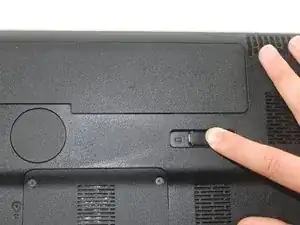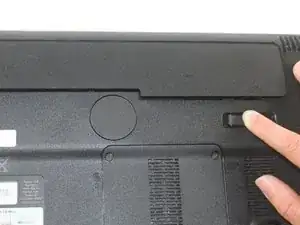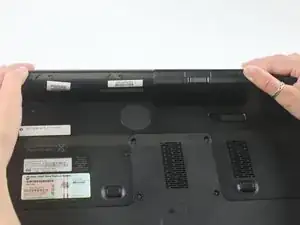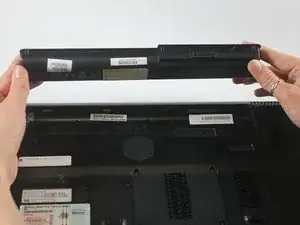Einleitung
This guide provides instructions for replacing the battery. This may be a solution if your computer is experiencing sluggish charging or is not holding a charge.
-
-
Make sure the computer is unplugged and turned off.
-
Place the computer front side down with the battery compartment farthest away.
-
-
-
Slide the switch under the battery compartment to the left until the compartment opens. This may require some force.
-
Abschluss
To reinsert a new battery, follow these instructions in reverse order.