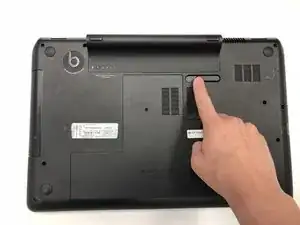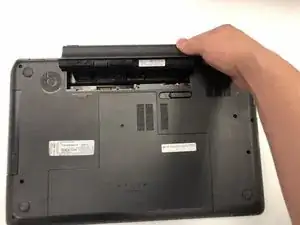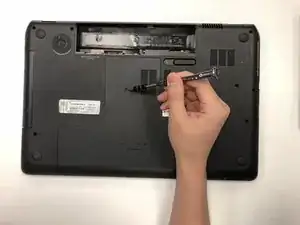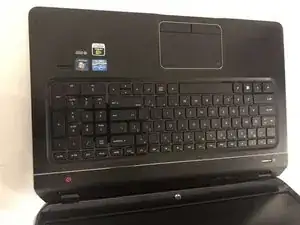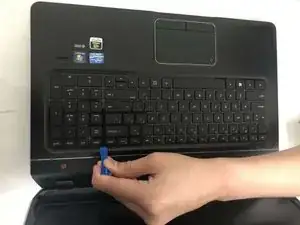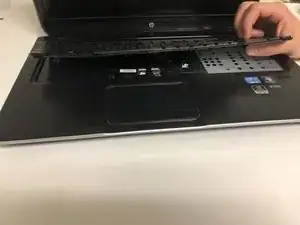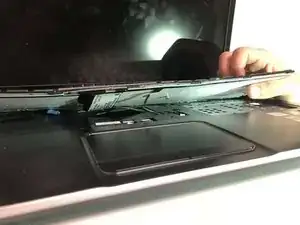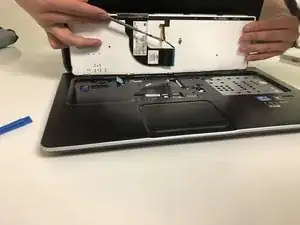Einleitung
Replacement guide for the keyboard of the HP Pavilion dv7t-7000.
Werkzeuge
-
-
Hold the release switch all of the way to the left and your other hand to pull the battery out.
-
-
-
Wedge a spudger in between the keyboard and the upper bezel (nearest the screen).
-
Pry upward to release the keyboard clips.
-
-
-
Use the flat end of a spudger to flip up the black tab on the ZIF connectors.
-
Pull the ribbon cables out of the ZIF connectors.
-
Remove the keyboard.
-
Abschluss
To reassemble your device, follow these instructions in reverse order.