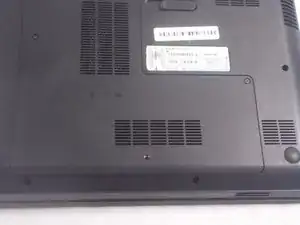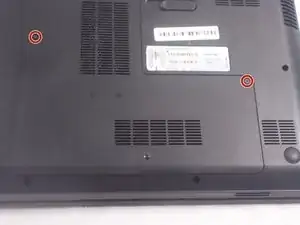Einleitung
The smaller L-shaped back panel is just the icing of the cake. It covers the HDD and some other small screws that help keep the entire back panel in tact. This part of your device is very simple to remove.
Werkzeuge
Abschluss
To reassemble your device, follow these instructions in reverse order.