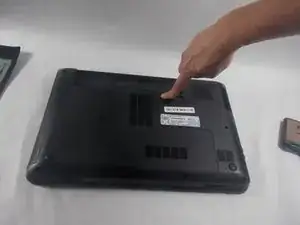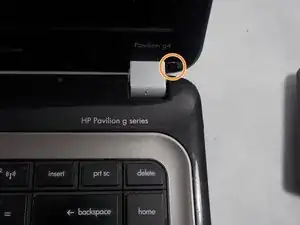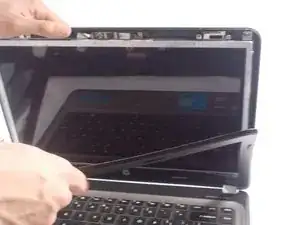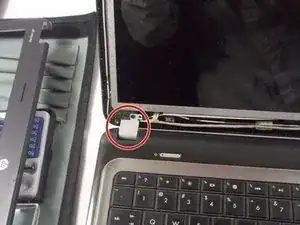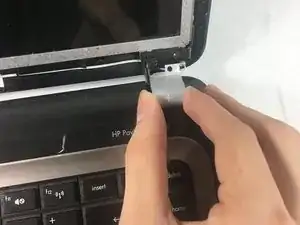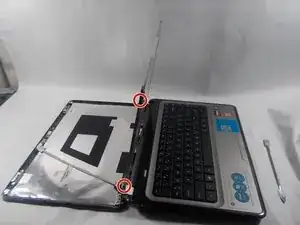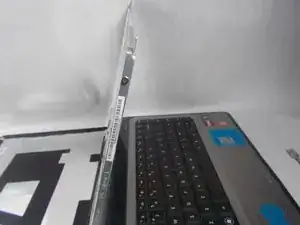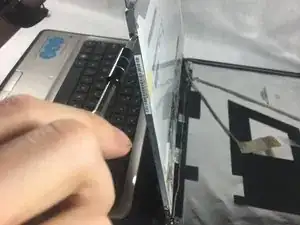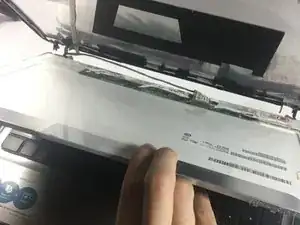Einleitung
Although it does not have many prerequisites, the screen is without a doubt the most difficult part of the laptop to remove. There are several hidden screws and wire that need to be carefully removed.
Werkzeuge
Ersatzteile
-
-
Remove two triangular shaped screw covers in the bottom corners of the monitor near the hinges.
-
Unscrew the two 4.0 mm JIS #0 screws holding the hinge covers.
-
Abschluss
To reassemble your device, follow these instructions in reverse order.
Ein Kommentar
nice very informative