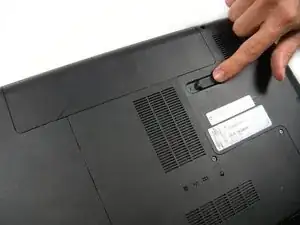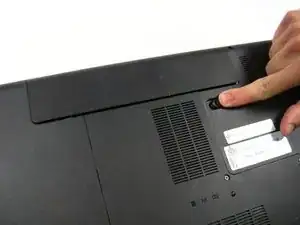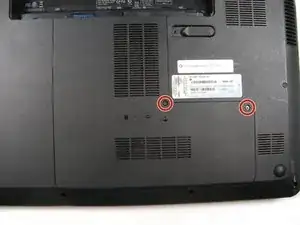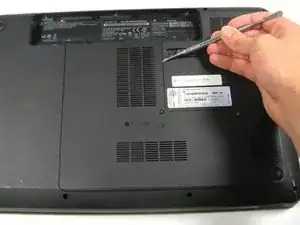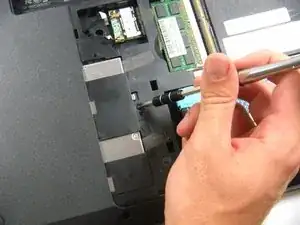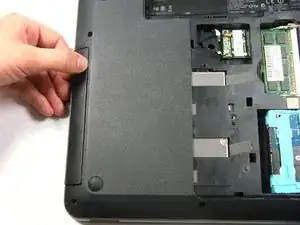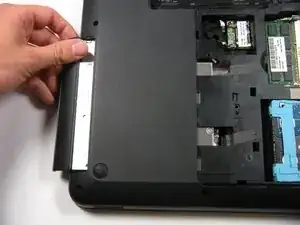Einleitung
This is a guide to locate and remove the laptop's hard drive.
Werkzeuge
Ersatzteile
-
-
Slide the battery switch to the left until the battery unlatches from the base of the laptop.
-
-
-
Pull the triangular blue tab to diconnect and remove the hard drive. You can see the word 'Pull' on the cover.
-
To reassemble your device, follow these instructions in reverse order.
Ein Kommentar
I used my (brand new!) Pro Tech toolkit to work through these instructions. Everything was pretty much as advertised except that my Pavilion g series is apparently older than the displayed model. Specifically, there was no screw to the right of the drive, and the drive is completely encased in a rubber harness that is used to friction seat the drive, and the area where the pull tab would be is covered by a plastic shield that appears to be made of same electrostatic material as antistatic bags. Solution was simply to used standard spudger to lift rear of drive against friction from rubber harness, and then simply unplug the drive. Basically, this was a good doc; it got me going in the right direction.