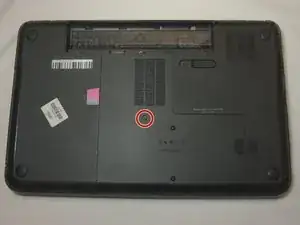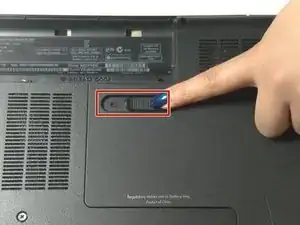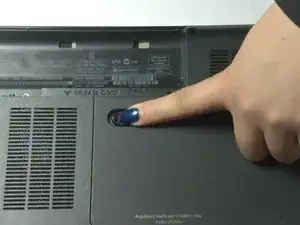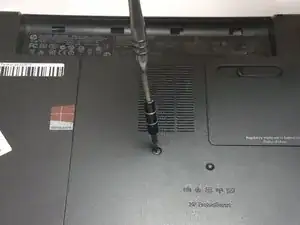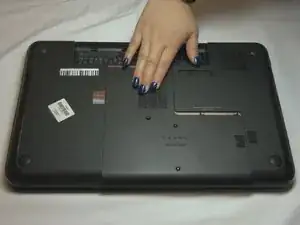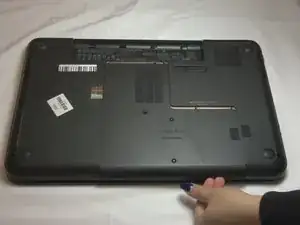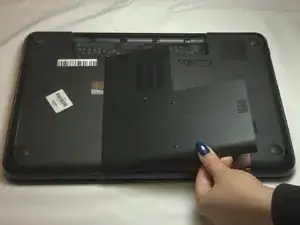Einleitung
The hard drive is an important part to a laptop. The hard drive's main function is store data for the laptop. Replace hard drive if it is faulty or a need to increase storage
Werkzeuge
-
-
Use a Phillips #0 screw driver to loosen the screw. The screw will not detach from the cover.
-
-
-
Place your hand on the cover and slide the cover down.
-
Use your hand to lift the cover from the bottom right and slide the cover to the right to remove the cover.
-
-
-
Place one finger on the right side of the hard drive.
-
Push the hard drive to the left and lift the hard drive up to remove it from the device.
-
-
-
Disconnect the connecting part by pulling the part to the right.
-
Remove the hard drive from the device.
-
Abschluss
To reassemble your device, follow these instructions in reverse order.