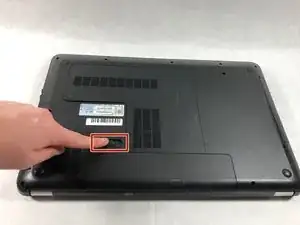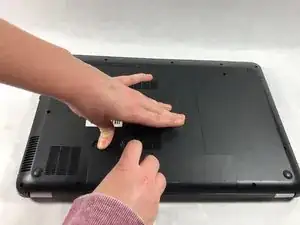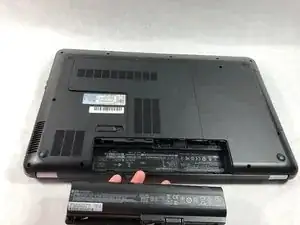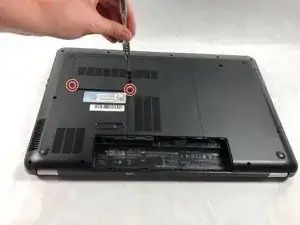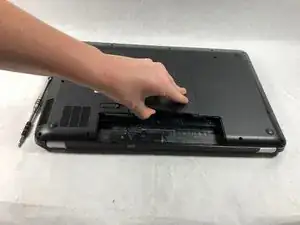Einleitung
The surface panel will protect the inner processors and circuits of the computer from harm. If the panel happens to come loose or is damaged in any way, this guide will explain how to replace it using only a screwdriver and spudger.
Werkzeuge
-
-
Slide the battery removal switch towards the center of the laptop until the battery pops out.
-
-
-
Using the spudger, pry the surface panel off starting from the side where the battery was located.
-
Pry the remainder of the panel off by sliding the spudger underneath the panel and gently lifting.
-
Abschluss
To reassemble your device, follow these instructions in reverse order.