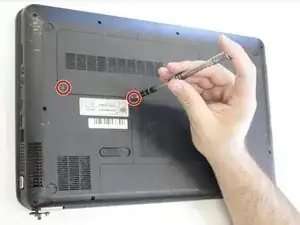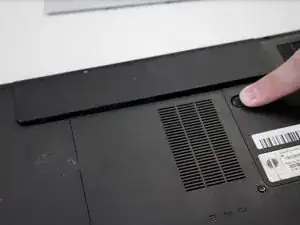Einleitung
This guide will show you how to replace the HP Pavilion g7-1368 hard drive. This process should take approximately 10 minutes using only a Phillips #1 screwdriver. Make sure to shut down the device before proceeding with the replacement.
Werkzeuge
-
-
Turn the device over so that the lower case is facing up.
-
Slide the battery release latch. The battery will pop up.
-
-
-
Locate the hard drive.
-
Disconnect the cable connector by pulling it away from the hard drive.
-
Remove the hard drive from the device.
-
Abschluss
To reassemble your device, follow these instructions in reverse order.