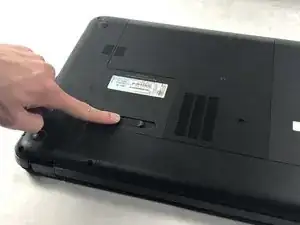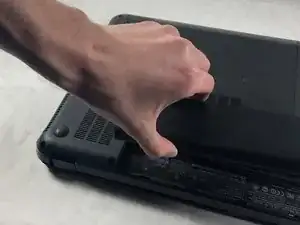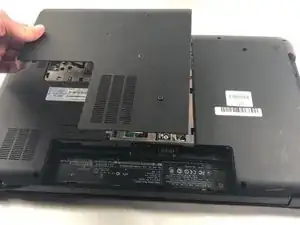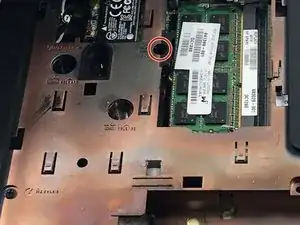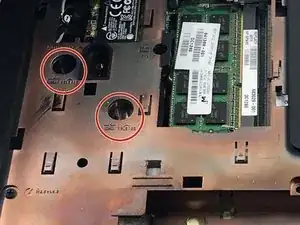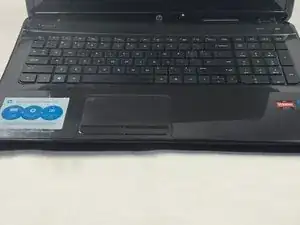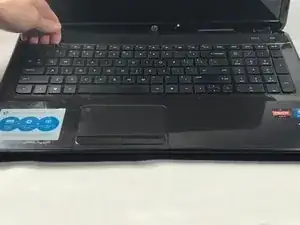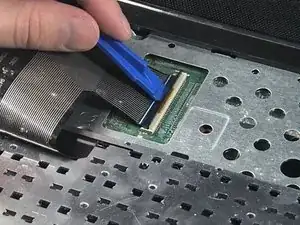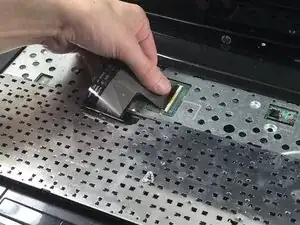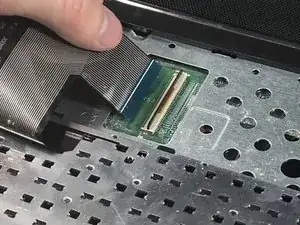Einleitung
There are a few reasons to replace the keyboard. The keyboard is missing keys, a few keys do not work anymore, or the entire keyboard is broken. Whatever the reason, this guide will show you how to replace the keyboard.
Werkzeuge
Ersatzteile
-
-
Place your finger on the battery lock slider, press toward the center of the laptop to unlock the battery.
-
-
-
Using a Phillips #0 screwdriver, remove the Phillips M2.5×6.5 screw that secures the keyboard.
-
-
-
Insert the pointy end of a spudger into the two keyboard release holes and press down to disengage the keyboard from the device.
-
-
-
Use your fingers and grab the corner(s) of the keyboard and lift up towards the display panel.
-
Fold the keyboard over key side down onto the top cover so that it lays flat on the track pad.
-
-
-
Locate the keyboard cable connector.
-
Using a plastic opening tool, flip up the locking tab on the Zero Insertion Force (ZIF) connector.
-
To reassemble your device, follow these instructions in reverse order.