Einleitung
Is your wifi running incredibly slow or not connecting at all? If your laptop is the only device having problems, then replacing your wireless card may help.
Werkzeuge
-
-
The battery is held in by a latch in the front and tabs in the back.
-
Slide the lock switch left, towards the center of the computer.
-
Lift up the battery, rotating it up and away from you, then pull it out.
-
-
-
Use a Phillips #1 screw driver to unscrew the black 4 mm Phillips #1 screw on the wireless card.
-
Abschluss
To reassemble your device, follow these instructions in reverse order.




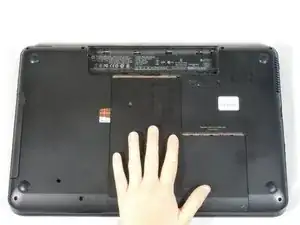

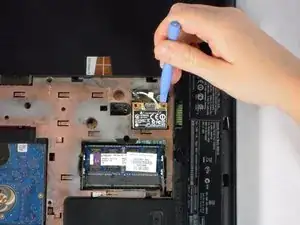
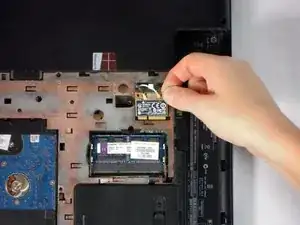
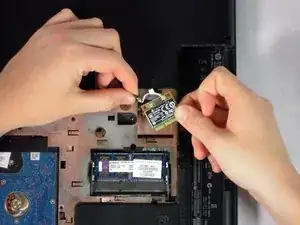
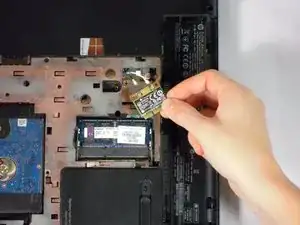

There is no realistic risk of electric shock on a laptop. However, is it still advisable to disconnect power plug and battery before opening as there is a real risk of accidental damage by short-circuit.
antoniotavares -