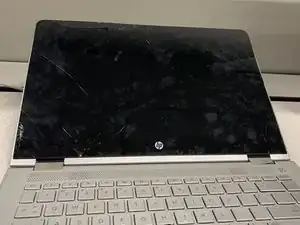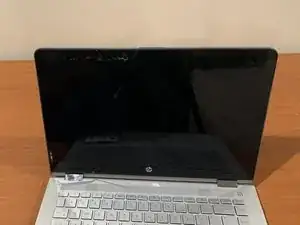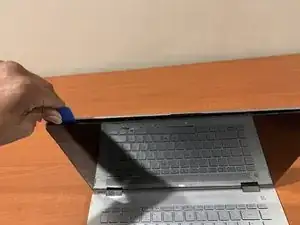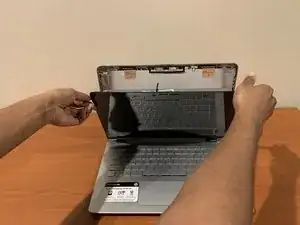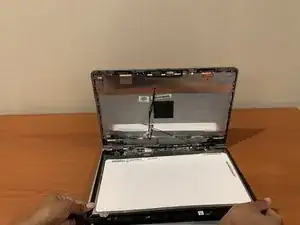Einleitung
If you need to replace your HP Pavilion x360 14-ba253cl display, use this guide to do so. The Digitizer is also connected to the LCD screen, so both can be removed together and bought together. For this guide you will need an opening pick and tweezers. Gloves can be used to protect your hands from contact with any misplaced glass. Power down your laptop before beginning this guide.
Werkzeuge
-
-
Once the screen is pryed away from the laptop, lay the screen face down onto the keyboard.
-
To reassemble your device, follow these instructions in reverse order.
2 Kommentare
If you came here looking for a lcd back cover replacement don't bother. You have to damage the new part to install. Horrible design.
Ender -
This didn't help at all... You took as little pics as possible and didn't show the reinstall.