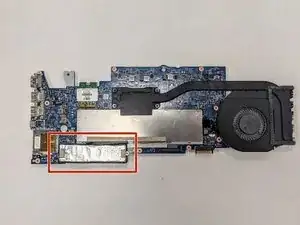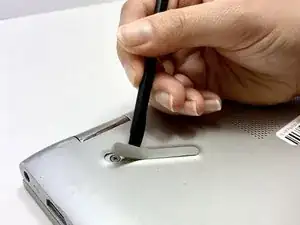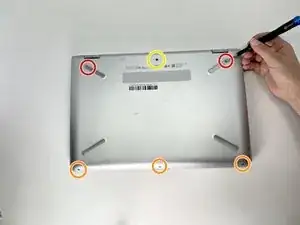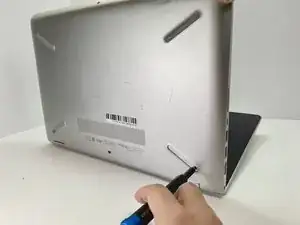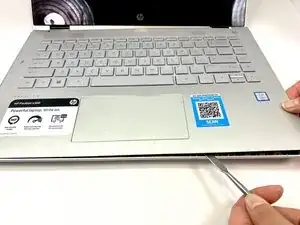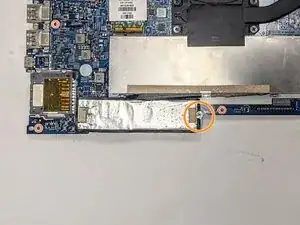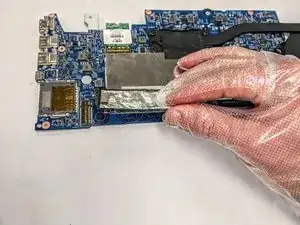Einleitung
If your HP Pavilion x360 14m-ba011dx laptop’s SSD is no longer functioning or perhaps you would like to expand the memory capacity of your computer, this guide will walk you through how to replace the SSD card.
Werkzeuge
Ersatzteile
-
-
Remove the top left and right rubber pads closest to the hinge of screen using a plastic spudger to expose the screws underneath.
-
Remove the following 6 screws from the bottom of the device using a Phillips #00 Screwdriver:
-
Two 7.5 mm screws.
-
Three 5 mm screws.
-
One 6.5 mm screw.
-
-
-
Push into the two screw holes that were under the rubber pads with the screwdriver to pop the keyboard out just a little.
-
-
-
Separate the keyboard from the rest of the device using a metal or plastic spudger around the edges.
-
Pull up gently just until you can see the cables attaching the keyboard to the motherboard.
-
Flip the small white flaps holding the cables to the motherboard open to unplug the cords.
-
-
-
Remove the purple cable attaching the battery to the motherboard by flipping the black flap and pulling the cable out.
-
Remove seven 4 mm Philips screws using a Phillips #00 Screwdriver.
-
-
-
Flip the motherboard over to expose the SSD.
-
Using a Phillips #00 screwdriver, remove one 3 mm silver screw that holds the SSD in place.
-
To reassemble your device, follow these instructions in reverse order.